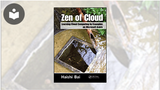Azure Infrastructure: Azure 2020 beginner
Technology:
Expertise:
- 20 Courses | 22h 24m 52s
- 6 Books | 29h 40m
- 50 Courses | 32h 42m
- 5 Books | 34h 17m
- Includes Lab
- 5 Courses | 3h 16m
- 5 Books | 28h 52m
- Includes Lab
- 6 Books | 29h 40m
- 7 Books | 31h 33m
- 110 Courses | 69h 22m
- 1 Book | 5h 21m
- 30 Courses | 22h 12m
- 1 Book | 2h 54m
Explore the ins and outs of the Azure infrastructure and deployment of this powerful cloud platform.
GETTING STARTED
Microsoft Azure Fundamentals: Cloud Computing
-
1m 17s
-
6m 16s
GETTING STARTED
Microsoft Azure Fundamentals: Azure Cloud Computing
-
1m 11s
-
6m 57s
GETTING STARTED
Microsoft Azure Security Technologies: Exercising Governance Principles
-
55s
-
7m 2s
GETTING STARTED
Microsoft Azure Security Technologies: Azure Storage Account Security
-
2m 12s
-
4m 21s
COURSES INCLUDED
Microsoft Azure Fundamentals: Cloud Computing
The popularity of cloud computing has exploded in recent years. Organizations can streamline IT service efficiency with the use of cloud services in Microsoft Azure. In this course, explore five standard cloud computing characteristics: on-demand self-service, broad network access, resource pooling, rapid elasticity, and measured service. Discover cloud deployment models like public, hybrid, and community, and look at cloud service models including Infrastructure as a Service (IaaS), Platform as a Service (PaaS), and Software as a Service (SaaS). Examine core Azure items, such as data centers, regions, and availability zones. Finally, focus on using Azure Arc to manage on-premises and multi-cloud environments. This course can be used to prepare for exam AZ-900, Microsoft Azure Fundamentals.
11 videos |
1h
Assessment
Badge
Microsoft Azure Fundamentals: Azure Management Tools
Familiarity with tools, including when and how to use them is crucial in the success and ongoing management of a cloud computing ecosystem. In this course, you will navigate the Azure portal, a web-based GUI for deploying and managing Azure resources. Next, you will explore command line interface (CLI) syntax, by downloading and using the CLI on an on-premises computer. Then, you will learn about Azure PowerShell cmdlets and download and install the Azure Az PowerShell module on an on-premises computer. Finally, you will discover how Azure Resource Manager (ARM) templates can be used to automate the deployment and configuration of Azure resources. This course can be used to prepare for exam AZ-900, Microsoft Azure Fundamentals.
13 videos |
1h 14m
Assessment
Badge
Microsoft Azure Fundamentals: Managing the Microsoft Azure Hierarchy
The Microsoft Azure hierarchy consists of management groups, subscriptions, resource groups, and ultimately resources. Cloud technicians must have the skills to manage Azure hierarchy constituents. In this course, discover how Azure subscriptions can be organized under management groups to facilitate the application of Azure role-based access control (RBAC) and Azure Policy. Then, use the portal, the command line interface (CLI) and PowerShell to work with Azure subscriptions. Next, create resource groups and Azure resource locks using the portal, the CLI, and PowerShell. Finally, move resources between resource groups. This course can be used to prepare for exam AZ-900, Microsoft Azure Fundamentals.
14 videos |
1h 18m
Assessment
Badge
Microsoft Azure Fundamentals: Managing Azure Storage
The primary storage entity in Microsoft Azure is the storage account. Storage accounts have the potential to store files (blobs), queue messages, shared folders, and basic key-value tables. Begin this course by exploring how and when storage accounts can be used. Then you will create a storage account and upload blobs using the portal, PowerShell, and the command line interface (CLI). Next, you will use the Azure Storage Explorer and AzCopy tools to manage blobs, learn how to manage blob soft deletion to protect blobs from accidental overwrites or deletes, work with storage tiers, and manage storage account network access. Finally, you will manage storage account access through access keys and shared access signatures. This course can be used to prepare for exam AZ-900, Microsoft Azure Fundamentals.
18 videos |
1h 46m
Assessment
Badge
Microsoft Azure Fundamentals: Azure Files
Shared folders have long been used in local area network (LAN) environments to provide centralized file storage and access. The equivalent functionality in Microsoft Azure is referred to as Azure Files. In this course, you will begin by reviewing how Azure Files works in the Azure cloud. Next, you will manage Azure Files shared folders using the portal, the command-line interface (CLI), and PowerShell. Then, you will map a drive letter to a shared folder from Windows and map a mount point to a shared folder from Linux. Lastly, you will configure Azure File Sync to cache cloud files on a local on-premises device. This course can be used to prepare for exam AZ-900, Microsoft Azure Fundamentals.
11 videos |
59m
Assessment
Badge
Microsoft Azure Fundamentals: Azure Network Infrastructure
The network infrastructure in the Azure cloud must be planned in much the same way on-premises networks are planned - the number of networks and subnets, domain name system (DNS) name resolution, IP address ranges, and network routing. Begin this course by reviewing a variety of Azure networking solutions and determining when they should be used. Then, create a cloud-hosted DNS zone using the Azure portal, the CLI, and PowerShell. Discover how to configure custom DNS settings for Azure virtual network (VNet). Next, use the Azure portal, the CLI, and PowerShell to create VNets and subnets. Finally, configure route table resources to control network traffic flow using the Azure portal, the CLI, and PowerShell. This course can be used to prepare for exam AZ-900: Microsoft Azure Fundamentals.
19 videos |
1h 51m
Assessment
Badge
Microsoft Azure Fundamentals: Azure VNet Peering & VPNs
Resources deployed into different virtual networks (VNets) can potentially communicate using only private IPs if VNet peering is enabled. VPNs add network security by creating an encrypted tunnel over the Internet linking individual user devices or entire on-premises networks to the Azure cloud. Begin this course by exploring when VNets should be peered together and identifying the benefits of doing so. Next, configure VNet peering using the Azure portal, the command line interface (CLI), and PowerShell. Then, review how VPNs work and use PowerShell to generate a certificate for VPN authentication. Configure a site-to-site and a point-to-site VPN. Lastly, identify when ExpressRoute dedicated network circuits should be provisioned. This course can be used to prepare for exam AZ-900, Microsoft Azure Fundamentals.
11 videos |
1h 2m
Assessment
Badge
Microsoft Azure Fundamentals: Working with Azure Virtual Machines
Most Azure services use a virtual machine (VM), whether it is managed automatically by Azure or manually provisioned by you. In this course, you will first explore Azure Virtual Machine deployment options and settings. Next, you will deploy virtual machines using the Azure portal, the command line interface (CLI), and PowerShell. You will also redeploy a virtual machine to correct inconsistent network behavior, followed by resizing or adjusting the underlying virtual machine virtual hardware settings. Then, configure Secure Shell (SSH) public key authentication for a Linux virtual machine, attach a disk to a virtual machine, add a virtual machine extension, and capture a custom virtual machine image. Lastly, you will deploy Azure Virtual Desktop (AVD) and implement Microsoft Defender for Cloud. This course can be used to prepare for exam AZ-900, Microsoft Azure Fundamentals.
18 videos |
1h 40m
Assessment
Badge
Microsoft Azure Fundamentals: Azure Containers
Application containers provide a logical boundary for application files and settings and provide portability and faster startup time than virtual machines. In this course, you will discover how containerized applications work, including which items exist in a container along with how containers are treated within a hosting operating system. Next, you will download, install, and manage Docker on both Linux and Windows hosts. You will then create a custom Docker container image from the instructions in a Dockerfile, and create an Azure container registry to store container images. Lastly, you will deploy managed cloud containers, or Azure Container Instances, in the Azure cloud. This course can be used to prepare for exam AZ-900, Microsoft Azure Fundamentals.
8 videos |
39m
Assessment
Badge
Microsoft Azure Fundamentals: Azure Application Service
Azure App Service provides cloud-hosted web applications as a managed service. This means cloud technicians are not burdened with deploying the underlying infrastructure to support a web app. In this course, you will begin by deploying a web app into the Azure cloud using both the Azure portal and Microsoft Visual Studio Community Edition. Then, manage deployment slots so that web app changes can be implemented and tested in a staging slot resulting in zero downtime for the production version of the web app. Next, you'll configure a custom domain name system (DNS) domain name for the web app and create a key vault and public key infrastructure (PKI) certificate for enabling a Hypertext Transfer Protocol Secure (HTTPS) web app binding. Finally, you will manage web app configuration settings and enable a content delivery network (CDN). This course can be used to prepare for exam AZ-900, Microsoft Azure Fundamentals.
10 videos |
50m
Assessment
Badge
Microsoft Azure Fundamentals: Azure RBAC & Azure Policy
Role-based access control (RBAC) assigns cloud resource permissions for security principals such as Azure AD users and groups to the Azure hierarchy. Azure Policy can be used for fine-grained control of Azure resource deployments and configurations, as well as to check Azure resources for compliance with specific settings or security standards. In this course, explore how RBAC controls access to Azure resources at the management groups, subscription, resource group, and individual resource levels. Next, manage RBAC using the Azure portal, the command line interface (CLI), and PowerShell. Then, create a custom RBAC role and manage Azure AD roles. Finally, assign Azure policies and policy initiatives to the Azure hierarchy using the portal, the CLI, and PowerShell. This course can be used to prepare for exam AZ-900, Microsoft Azure Fundamentals.
15 videos |
1h 17m
Assessment
Badge
Microsoft Azure Fundamentals: Managing Azure Costs
Most cloud computing charges are based on metered usage, so developing a strategy to minimize monthly cloud computing charges is paramount. In this course, explore a variety of ways in which cloud computing costs can be reduced, such as by using reserved instances or virtual machine (VM) auto-shutdown. Next, configure virtual machine reserved instances and analyze monthly cloud computing charges in the portal. Then, add key and value pairs, or tags, to Azure resources using the Azure portal, the command line interface (CLI), and PowerShell. Finally, create an Azure cost budget using the Azure pricing calculator and the total cost of ownership (TCO) calculator. This course can be used to prepare for exam AZ-900, Microsoft Azure Fundamentals.
11 videos |
1h
Assessment
Badge
Microsoft Azure Fundamentals: Managing Azure AD
Azure Active Directory (AD), now called Microsoft Entra ID, is a cloud-based identity provider that provides some, but not all, types of services available with an on-premises Microsoft Active Directory deployment. In this course, you will differentiate Azure AD from Azure Active Directory Domain Services (AD DS). Then, you will explore Azure AD using the Azure portal, the command line interface (CLI), and PowerShell. Next, you will create a new Azure AD tenant and configure administrative units to limit the scope of user and group management. You will configure a custom domain name system (DNS) domain name for the new Azure AD tenant and manage Azure AD applications, users, guest users, and groups using the Azure portal. You will use the CLI and PowerShell to manage Azure AD users and groups and use a bulk import user file to create users. Finally, you will manage Azure AD dynamic groups. This course can be used to prepare for exam AZ-900, Microsoft Azure Fundamentals.
16 videos |
1h 23m
Assessment
Badge
Microsoft Azure Fundamentals: Managing Azure Authentication
Authentication proves the identity of a connecting user, device, or software application to an identity provider, which then allows authorization to access certain resources. In this course, you will focus on Azure authentication methods, including how to enable passwordless login using additional login factors. Next, explore Azure single sign-on (SSO) and identity federation using trusted centralized identity providers. Then, manage Azure Active Directory (AD) service principals and managed identities and enable user multi-factor authentication (MFA). Finally, you will enable Azure AD conditional access policies and user self-service password reset (SSPR). This course can be used to prepare for exam AZ-900, Microsoft Azure Fundamentals.
13 videos |
1h 13m
Assessment
Badge
Microsoft Azure Fundamentals: Azure Service Resilience
High availability (HA) ensures that IT services and data are available when needed. Methods such as data backups, replication, and duplicate configurations can assure HA. In this course, you will explore how high availability can be achieved for Azure services and determine when those services should be used. You will enable cloud-based backup, virtual machine replication, and web application backups. Next, you will configure application load balancing to improve app performance and resiliency to failure. Finally, you will configure a virtual machine scale set, enable blob versioning, and enable storage account replication. This course can be used to prepare for exam AZ-900, Microsoft Azure Fundamentals.
10 videos |
52m
Assessment
Badge
Microsoft Azure Fundamentals: Azure Software Development Services
Microsoft Azure provides software developers with an array of service offerings to facilitate building and running custom code without configuring the underlying infrastructure. In this course, you will explore how DevOps relates to the Microsoft Azure cloud. Then you will create a message queue in Microsoft Azure. Next, you will discover logic apps that trigger workflows and function apps that trigger code to execute. Finally, you will configure an Azure blueprint to ensure an Azure environment that meets configuration requirements, such as for Payment Card Industry Data Security Standard, is easily created from the blueprint. This course can be used to prepare for exam AZ-900, Microsoft Azure Fundamentals.
8 videos |
41m
Assessment
Badge
Microsoft Azure Fundamentals: Monitoring Azure Services
Monitoring is a crucial ongoing task that ensures optimal cloud service performance, security anomaly detection, and compliance with specific laws and regulations. In this course, you will explore a variety of monitoring tools available in the Microsoft Azure cloud. You will work with a Log Analytics workspace and use the Service Health tool to identify Azure outages. Then, you will use Azure Monitor as a centralized cloud service monitoring tool and configure alerts and notifications related to Azure Monitor data sources. Next, you will enable web application insights for detailed web app monitoring and manage Azure logs. Finally, you will monitor Azure service performance metrics and view Azure Advisor recommendations. This course can be used to prepare for exam AZ-900, Microsoft Azure Fundamentals.
10 videos |
50m
Assessment
Badge
Microsoft Azure Fundamentals: Azure Secure Networks
Restricting traffic into and out of subnets and virtual machines is one aspect of a Defense in Depth security strategy, similar to perimeter and host firewalls configured in an on-premises network. In this course, you will begin by focusing on network security groups (NSGs) and learn how to create NSGs using the Azure portal, the command line interface (CLI), and PowerShell. Next, you will explore how Azure Firewall provides additional network security options beyond NSGs. Finally, you will learn how to manage Azure Firewall application, network, and NAT rules to control network traffic flow. This course can be used to prepare for exam AZ-900, Microsoft Azure Fundamentals.
10 videos |
51m
Assessment
Badge
Microsoft Azure Fundamentals: Migrating to Microsoft Azure
IT technicians can discover and assess on-premises IT services to determine suitability for migration to the Azure cloud. This can be done with tools freely available through Microsoft Azure. In this course, you will begin by examining various Azure migration options and when they should be used. Next, you will discover the Azure import/export service, which is used for large-scale data import and export into and out of the Azure cloud. Then you will install the Azure import/export tool and prepare a local disk to accommodate an Azure import job. Finally, you will create an Azure import journal file, an Azure import job, and an Azure export job. This course can be used to prepare for exam AZ-900, Microsoft Azure Fundamentals.
9 videos |
48m
Assessment
Badge
Microsoft Azure Fundamentals: AZ-900 Exam Preparation
Microsoft Azure Fundamentals AZ-900 Exam Candidates must be aware of how they will be tested on specific Azure topics. In this course, I will begin by discussing the contents of the AZ-900 exam including scoring and preparation. I will then cover how to plan cloud service deployments given a scenario. Next, I will cover how to deploy virtual machines (VMs) and web applications in alignment with specific requirements. I will address specific configuration requirements to secure storage account and VNet access. Lastly, I will meet business requirements related to secure user authentication, VM deployment, template deployments, and performance alerts. This course can be used to prepare for exam AZ-900, Microsoft Azure Fundamentals.
12 videos |
1h 1m
Assessment
Badge
SHOW MORE
FREE ACCESS
COURSES INCLUDED
Microsoft Azure Fundamentals: Azure Cloud Computing
The popularity of cloud computing has exploded in recent years. Organizations can streamline IT service efficiency with the use of cloud services in Microsoft Azure. In this course, explore five standard cloud computing characteristics: on-demand self-service, broad network access, resource pooling, rapid elastic, and measured service. Discover cloud deployment models like public, hybrid, and community, and look at cloud service models including Infrastructure as a Service (IaaS), Platform as a Service (PaaS), and Software as a Service (SaaS). Examine core Azure items, such as data centers, regions, and availability zones. Finally, focus on using Azure Arc to manage on-premises and multi-cloud environments. This course can be used to prepare for exam AZ-900, Microsoft Azure Fundamentals.
11 videos |
1h 1m
Assessment
Badge
Microsoft Azure Fundamentals: Management Tools
Familiarity with tools, including when and how to use them is crucial in the success and ongoing management of a cloud computing ecosystem. In this course, navigate the Azure portal, a web-based GUI for deploying and managing Azure resources. Next, explore CLI syntax, and download and use the CLI on an on-premises computer. Learn about Azure PowerShell cmdlets, and download and install the Azure Az PowerShell module on an on-premises computer. Finally, explore how Azure Resource Manager (ARM) templates can be used to automate the deployment and configuration of Azure resources. This course can be used to prepare for exam AZ-900, Microsoft Azure Fundamentals.
13 videos |
1h 18m
Assessment
Badge
Microsoft Azure Fundamentals: Managing the Hierarchy
The Microsoft Azure hierarchy consists of management groups, subscriptions, resource groups, and ultimately resources. Cloud technicians must have the skills to manage Azure hierarchy constituents. In this course, discover how Azure subscriptions can be organized under management groups to facilitate the application of Azure role-based access control and Azure Policy. Then, use the portal, CLI and PowerShell to work with Azure subscriptions. Next, create resource groups and Azure resource locks using the portal, the CLI, and PowerShell. Finally, move resources between resource groups. This course can be used to prepare for exam AZ-900, Microsoft Azure Fundamentals.
14 videos |
1h 15m
Assessment
Badge
Microsoft Azure Fundamentals: Managing Storage
The primary storage entity in Microsoft Azure is the storage account. Storage accounts have the potential to store files (blobs), queue messages, shared folders, and basic key-value tables. Explore how and when storage accounts can be used. Then, create a storage account and upload blobs using the portal, PowerShell and the CLI. Next, use the Storage Explorer and AzCopy tools to manage blobs. Manage blob soft deletion to protect blobs from accidental overwrites or deletes. Work with storage tiers and manage storage account network access. Finally, manage storage account access through access keys and shared access signatures. This course can be used to prepare for exam AZ-900, Microsoft Azure Fundamentals.
18 videos |
1h 49m
Assessment
Badge
Microsoft Azure Fundamentals: Azure Files
Shared folders have long been used in LAN environments to provide centralized file storage and access. The equivalent functionality in Microsoft Azure is referred to as Azure Files. In this course, you will begin by reviewing how Azure Files works in the Azure cloud. Next, you will manage Azure Files shared folders using the portal, the CLI, and PowerShell. Then, map a drive letter to a shared folder from Windows, and map a mount point to a shared folder from Linux. Lastly, configure Azure File Sync to cache cloud files on a local on-premises device. This course can be used to prepare for exam AZ-900, Microsoft Azure Fundamentals.
10 videos |
56m
Assessment
Badge
Microsoft Azure Fundamentals: Network Infrastructure
The network infrastructure in the Azure cloud must be planned in much the same way on-premises networks are planned - the number of networks and subnets, DNS name resolution, IP address ranges, and network routing. Begin this course by reviewing a variety of Azure networking solutions and determining when they should be used. Then, create a cloud-hosted DNS zone using the Azure portal, the CLI and PowerShell. Discover how to configure custom DNS settings for Azure VNet. Next, use the Azure portal, the CLI, and PowerShell to create VNets and subnets. Finally, configure route table resources to control network traffic flow using the Azure portal, the CLI, and PowerShell. This course can be used to prepare for exam AZ-900, Microsoft Azure Fundamentals.
18 videos |
1h 46m
Assessment
Badge
Microsoft Azure Fundamentals: VNet Peering & VPNs
Resources deployed into different virtual networks (VNets) can potentially communicate using only private IPs if VNet peering is enabled. VPNs add network security by creating an encrypted tunnel over the Internet linking individual user devices or entire on-premises networks to the Azure cloud. Begin this course by exploring when VNets should be peered together and identifying the benefits of doing so. Next, configure VNet peering using the Azure portal, the CLI, and PowerShell. Then, review how VPNs work and use PowerShell to generate a certificate for VPN authentication. Configure a site-to-site and a point-to-site VPN. Lastly, identify when ExpressRoute dedicated network circuits should be provisioned. This course can be used to prepare for exam AZ-900, Microsoft Azure Fundamentals.
11 videos |
1h 3m
Assessment
Badge
Microsoft Azure Fundamentals: Virtual Machines
Most Azure services use a virtual machine, whether it is managed automatically by Azure or manually provisioned by you. In this course, you will first explore Azure Virtual Machine deployment options and settings. Next, you will deploy virtual machines using the Azure portal, the CLI, and PowerShell. Then, redeploy a virtual machine to correct inconsistent network behavior, followed by resizing or adjusting the underlying virtual machine virtual hardware settings. Next, configure Secure Shell (SSH) public key authentication for a Linux virtual machine, attach a disk to a virtual machine, add a virtual machine extension, and capture a custom virtual machine image. Lastly, you will deploy Azure Virtual Desktop (AVD) and implement Microsoft Defender for Cloud. This course can be used to prepare for exam AZ-900, Microsoft Azure Fundamentals.
18 videos |
1h 48m
Assessment
Badge
Microsoft Azure Fundamentals: Container Solutions
Application containers provide a logical boundary for application files and settings and provide portability and faster startup time than virtual machines. In this course, you will discover how containerized applications work, including which items exist in a container along with how containers are treated within a hosting operating system. Next, you will download, install, and manage Docker on both Linux and Windows hosts. You will then create a custom docker container image from the instructions in a dockerfile, as well as an Azure container registry to store container images. Lastly, you will deploy managed cloud containers, or Azure Container Instances, in the Azure cloud. This course can be used to prepare for exam AZ-900, Microsoft Azure Fundamentals.
8 videos |
42m
Assessment
Badge
Microsoft Azure Fundamentals: App Services
Azure App Services provide cloud-hosted web applications as a managed service. This means cloud technicians are not burdened with deploying the underlying infrastructure to support a web app. In this course, you will begin by deploying a web app into the Azure cloud using both the Azure portal and Microsoft Visual Studio Community Edition. Then, manage deployment slots so that web app changes can be implemented and tested in a staging slot resulting in zero downtime for the production version of the web app. Next, you'll configure a custom DNS domain name for the web app and create a key vault and PKI certificate for enabling an HTTPS web app binding. Finally, you will manage web app configuration settings and enable a content delivery network. This course can be used to prepare for exam AZ-900, Microsoft Azure Fundamentals.
10 videos |
52m
Assessment
Badge
Microsoft Azure Fundamentals: Azure RBAC & Azure Policy
Role-based access control (RBAC) assigns cloud resource permissions for security principals such as Azure AD users and groups to the Azure hierarchy. Azure Policy can be used for fine-grained control of Azure resource deployments and configurations, as well as to check Azure resources for compliance with specific settings or security standards. In this course, explore RBAC controls access to Azure resources at the management groups, subscription, resource group, and individual resource levels. Next, manage RBAC using the Azure portal, the CLI, and PowerShell. Then, create a custom RBAC role and manage Azure AD roles. Finally, you will assign Azure policies and policy initiatives to the Azure hierarchy using the portal, the CLI, and PowerShell. This course can be used to prepare for exam AZ-900, Microsoft Azure Fundamentals.
15 videos |
1h 27m
Assessment
Badge
Microsoft Azure Fundamentals: Managing Azure Costs
Most cloud computing charges are based on metered usage, so developing a strategy to minimize monthly cloud computing charges is paramount. In this course, explore a variety of ways in which cloud computing costs can be reduced, such as by using reserved instances or virtual machine auto-shutdown. Next, you will configure virtual machine reserved instances and analyze monthly cloud computing charges in the portal. Then, add key and value pairs, or tags, to Azure resources using the Azure portal, the CLI, and PowerShell. Finally, you will create an Azure cost budget using the Azure pricing calculator and the Total Cost of Ownership (TCO) calculator. This course can be used to prepare for exam AZ-900, Microsoft Azure Fundamentals.
11 videos |
59m
Assessment
Badge
Microsoft Azure Fundamentals: Managing Azure AD
Azure Active Directory (AD) is a cloud-based identity provider that provides some, but not all, types of services available with an on-premises Microsoft Active Directory deployment. In this course, you will differentiate Azure AD from Azure Active Directory Domain Services (AD DS). Then you will explore Azure AD using the Azure portal, the CLI, and PowerShell. Next, you will create a new Azure AD tenant and configure administrative units to limit the scope of user and group management. Configure a custom DNS domain name for the new Azure AD tenant and manage Azure AD applications, users, guest users, and groups using the Azure portal. Use the CLI and PowerShell to manage Azure AD users and groups and use a bulk import user file to create users. Finally, manage Azure AD dynamic groups. This course can be used to prepare for exam AZ-900, Microsoft Azure Fundamentals.
16 videos |
1h 31m
Assessment
Badge
Microsoft Azure Fundamentals: Managing Azure Authentication
Authentication proves the identity of a connecting user, device, or software application to an identity provider, which then allows authorization to access certain resources. In this course, you will focus on Azure authentication methods, including how to enable passwordless login using additional login factors. Next, explore Azure Single Sign-on (SSO) and identity federation using trusted centralized identity providers. Then, manage Azure Active Directory (AD) service principals and managed identities and enable user Multifactor Authentication (MFA). Finally, you will enable Azure AD conditional access policies and enable user self-service password reset (SSPR). This course can be used to prepare for exam AZ-900, Microsoft Azure Fundamentals.
13 videos |
1h 14m
Assessment
Badge
Microsoft Azure Fundamentals: Service Resilience
High availability (HA) ensures that IT services and data are available when needed. Methods such as data backups, replication and duplicate configurations can assure HA. In this course you will explore how high availability can be achieved for Azure services and determine when those services should be used. Next, you will enable cloud-based backup, virtual machine replication, and web application backups. Then, configure application load balancing to improve app performance and resiliency to failure. Finally, you will configure a virtual machine scale set, enable blob versioning, and enable storage account replication. This course can be used to prepare for exam AZ-900, Microsoft Azure Fundamentals.
11 videos |
1h 2m
Assessment
Badge
Microsoft Azure Fundamentals: Software Development Services
Microsoft Azure provides software developers with an array of service offerings to facilitate building and running custom code without configuring the underlying infrastructure. In this course, you will discover DevOps and explore how it relates to the Microsoft Azure cloud. Next, you will create message queues, as well as function and logic apps, where logic apps trigger workflows and function apps trigger code to execute. Finally, you will configure an Azure Blueprint to ensure an Azure environment that meets configuration requirements, such as for Payment Card Industry Data Security Standard is easily created from the blueprint. This course can be used to prepare for exam AZ-900, Microsoft Azure Fundamentals.
8 videos |
43m
Assessment
Badge
Microsoft Azure Fundamentals: Monitoring Azure Services
Monitoring is a crucial ongoing task that ensures optimal cloud service performance, security anomaly detection, and compliance with specific laws and regulations. In this course, you will explore a variety of monitoring tools available in the Microsoft Azure cloud. You will work with a Log Analytics workspace and use the Service Health tool to identify Azure outages. Then, use Azure Monitor as a centralized cloud service monitoring tool and configure alerts and notifications related to Azure Monitor data sources. Next, enable web application insights for detailed web app monitoring and manage Azure logs. Finally, you will monitor Azure service performance metrics and view Azure Advisor recommendations. This course can be used to prepare for exam AZ-900, Microsoft Azure Fundamentals.
10 videos |
51m
Assessment
Badge
Microsoft Azure Fundamentals: Network Security
Restricting traffic into and out of subnets and virtual machines is one aspect of a defense-in-depth security strategy, similar to perimeter and host firewalls configured in an on-premises network. In this course, focus on Network Security Groups (NSGs) and learn how to create NSGs using the Azure portal, the CLI, and PowerShell. Next, you will explore how Azure Firewall provides additional network security options beyond NSGs. Then, manage Azure Firewall application, network, and NAT rules to control network traffic flow. This course can be used to prepare for exam AZ-900, Microsoft Azure Fundamentals.
10 videos |
51m
Assessment
Badge
Microsoft Azure Fundamentals: Migrating to Azure
IT technicians can discover and assess on-premises IT services to determine suitability for migration to the Azure cloud. This can be done with tools freely available through Microsoft Azure. Begin this course by examining various Azure migration options and when they should be used. Next, discover the Azure import/export service, which is used for large-scale data import and export into and out of the Azure cloud. Then, install the Azure import/export tool and prepare a local disk to accommodate an Azure import job. Finally, create an Azure import journal file, an Azure import job, and an Azure export job. This course can be used to prepare for exam AZ-900, Microsoft Azure Fundamentals.
9 videos |
45m
Assessment
Badge
Microsoft Azure Fundamentals: Cloud Computing
Cloud computing provides alternative IT solutions compared to traditional on-premises IT solutions. On-premises capital expenditures become monthly operating expenditures with the use of Microsoft Azure. You'll begin with exploring the role that virtualization plays in the cloud. You'll learn about the characteristics that define cloud computing along with cloud deployment models. Next, you'll discover cloud service models such as IaaS, PaaS, and SaaS as well related Azure service offerings. Lastly, you'll explore factors influencing the migration of on-premises IT solutions to the Microsoft Azure cloud. This course is one of a collection of courses that prepares learners for the AZ-900 Microsoft Azure Fundamentals certification.
15 videos |
1h 32m
Assessment
Badge
Microsoft Azure Fundamentals: Managing Azure Services
The effective management of Microsoft Azure services requires knowledge of how Azure services are offered throughout the world as well as how to use management tools. You'll begin by exploring the relationship between Azure regions and availability zones and how this can be leveraged to provide service high availability. Next, you'll examine Azure management tools such as the portal, mobile app, CLI and PowerShell. Lastly, you'll explore the purpose of resource groups followed by creating resource groups to organize related Azure resources. This course is one of a collection of courses that prepares learners for the AZ-900 Microsoft Azure Fundamentals certification.
16 videos |
1h 40m
Assessment
Badge
Microsoft Azure Fundamentals: Subscriptions & ARM Templates
Before deploying Azure cloud solutions, an Azure subscription is required. Billing occurs at the subscription level. In this course, you'll learn the basics of Azure subscriptions, including how to manage them and the relationships subscriptions have to Azure AD tenants. Next, you'll explore how cloud resource management can be achieved using ARM templates. You'll then learn how to work with templates using GUI and command line tools. Lastly, you will explore the Azure Marketplace for packaged cloud solutions. This course is one of a collection of courses that prepares learners for the AZ-900 Microsoft Azure Fundamentals certification.
9 videos |
50m
Assessment
Badge
Microsoft Azure Fundamentals: Networking
Azure services require cloud network configurations to function correctly. In this course, you'll begin by learning about Azure VNets, subnets, and IP addressing, as well as how to manage network components using GUI and command line tools. Next, you'll examine when Azure VNet peering should be used and how to peer two VNets together. You'll then learn how to configure a VPN connection into the Azure cloud and determine when to use a content delivery network to cache content globally. Lastly, you'll explore how to provision a private dedicated network link to Azure through ExpressRoute. This course is one of a collection of courses that prepares learners for the AZ-900 Microsoft Azure Fundamentals certification.
17 videos |
1h 44m
Assessment
Badge
Microsoft Azure Fundamentals: Azure Storage
Microsoft Azure cloud storage is highly scalable and underlies many Azure services. You'll begin by learning about managed disks used by Azure virtual machines. Next, you'll explore how Azure storage accounts can store different types of items including blobs. You will then learn how to manage storage account blobs using GUI and command line tools. Next, you will learn how to configure an Azure File shared folder and use the GUI storage explorer tool to connect to and manage a storage account. This course is one of a collection of courses that prepares learners for the AZ-900 Microsoft Azure Fundamentals certification.
15 videos |
1h 34m
Assessment
Badge
Microsoft Azure Fundamentals: Databases & Data Analytics
Databases can be migrated or deployed into Azure as a managed service. Data analytic solutions are provisioned more quickly and easily than they would be on-premises. In this course, you'll learn how to deploy various managed SQL solutions, such as Microsoft SQL Server, MySQL, and PostgreSQL. You'll explore how to deploy SQL Managed Instance. Next, you'll examine how on-premises database solutions can be migrated to Azure, followed by how to deploy NoSQL solutions such as Cosmos DB. Lastly, you'll examine when data analytic solutions such as Synapse, HDInsight, Databricks and Cognitive Services should be used. This course is one of a collection of courses that prepares learners for the AZ-900 Microsoft Azure Fundamentals certification.
11 videos |
1h 3m
Assessment
Badge
Microsoft Azure Fundamentals: Virtual Machines & Security Groups
Virtual machines are the underlying work engine supporting many Azure services. In this course, you'll explore how to deploy and manage virtual machines, load balancers, and network security groups. You'll begin by learning how to deploy Windows and Linux virtual machines using GUI and command line tools. Next, you'll examine how to use virtual machine scale sets with a load balancer to increase application high availability and performance. You'll then learn when Azure dedicated hosts should be used. Lastly, you'll learn how to control network traffic with network security groups through GUI and command line tools. This course is one of a collection of courses that prepares learners for the AZ-900 Microsoft Azure Fundamentals certification.
15 videos |
1h 36m
Assessment
Badge
Microsoft Azure Fundamentals: Azure AD & Windows Virtual Desktop
Identity and access management provides controlled and limited access to resources after successful authentication. In this course, you'll learn how to create a new Azure AD tenant using the portal. You'll explore how to deploy and manage Azure Active Directory tenants, as well as how to create users, groups, and applications. Next, you'll examine how to configure multi-factor authentication and single sign-on for Azure AD users. Finally, you'll learn how to configure Windows Virtual Desktop to allow remote user access to Windows client operating systems running in the Azure cloud. This course is one of a collection of courses that prepares learners for the AZ-900 Microsoft Azure Fundamentals certification.
12 videos |
1h 6m
Assessment
Badge
Microsoft Azure Fundamentals: Resource Governance
Azure governance begins with applying policies and RBAC roles to control resource access and check resource compliance with security standards. In this course, you'll begin by learning how to create an Azure management group to organize Azure subscriptions. Next, you'll learn how to work with Azure policy assignments to control resource access and check resource compliance. You'll then explore how to create an Azure environment using Azure Blueprints, as well as how to control Azure resource management through RBAC. Lastly, you'll learn how to tag resources and enable resource locking. This course is one of a collection of courses that prepares learners for the AZ-900 Microsoft Azure Fundamentals certification.
15 videos |
1h 26m
Assessment
Badge
Microsoft Azure Fundamentals: App Services
Azure App Services are Azure-hosted web applications. Increased high availability and performance of apps can be achieved with the Azure Application Gateway. In this course, you'll begin by learning how to deploy an Azure App Service using the portal. Next, you'll learn how to configure an app custom DNS domain and HTTPS binding to increase network security. You'll then explore how to use deployment slots for production and testing versions of web applications. Lastly, you'll learn how to configure the Azure Application Gateway to load balance a web application. This course is one of a collection of courses that prepares learners for the AZ-900 Microsoft Azure Fundamentals certification.
9 videos |
47m
Assessment
Badge
Microsoft Azure Fundamentals: Software Development
Azure offers many software development platform tools in the cloud. You'll begin by learning how to create an Azure App Function followed by recognizing the integration of GitHub with Azure. Next, you'll learn how to deploy a sample test environment using Azure DevTest Labs, then you will create an Azure Logic App. You will then learn how IoT and Azure Sphere provide IoT functionality in the cloud. You'll also learn how to work with Azure containerized application services. Finally, you'll learn how to deploy an Azure container registry and instance. This course is one of a collection of courses that prepares learners for the AZ-900 Microsoft Azure Fundamentals certification.
11 videos |
1h 1m
Assessment
Badge
Microsoft Azure Fundamentals: Security & Compliance
Microsoft Azure provides resources and solutions to enhance IT service security and compliance with regulations. You'll begin by discovering what constitutes personally identifiable information and how this is related to various security standards and regulations. Next, you'll examine various Azure security tools followed by reviewing various Azure service level agreements. You will then learn how to deploy Azure Firewall as well as Azure Key Vault. Lastly, you will explore Azure DDoS mitigation and Azure Sentinel threat detection. This course is one of a collection of courses that prepares learners for the AZ-900 Microsoft Azure Fundamentals certification.
12 videos |
1h 5m
Assessment
Badge
Microsoft Azure Fundamentals: Monitoring & Cost Management
Monitoring Azure service usage can enhance security as well as improved performance of deployed services. You'll begin by reviewing individual resource log activity followed by monitoring Azure service health. Next, you'll explore Log Analytics Workspaces and alert notification. You will then how to configure Azure Dashboards for quick access to cloud service status and recognize Azure service previews and general availability. Next, you will learn how to review and filter Azure cloud computing charges related to an Azure subscription. Next, you'll learn how to use the pricing calculator to estimate cloud charges based on selected services. You will then learn how to use the TCO calculator to determine the trust cost of cloud computing over time followed by configuring alert thresholds related to cost. Lastly, you'll explore a variety of cost saving measures including reserved instances. This course is one of a collection of courses that prepares learners for the AZ-900 Microsoft Azure Fundamentals certification.
11 videos |
54m
Assessment
Badge
SHOW MORE
FREE ACCESS
COURSES INCLUDED
Azure Fundamentals: Cloud Computing
In this 14-video course, learners can explore differences between cloud computing and traditional on-premises computing. You will examine AZ-900 Azure Fundamentals, the entry level Microsoft Azure certification that will introduce learners to Azure service offerings, including storage, virtual machines (VMs), databases, and developer solutions. Microsoft Azure lets users leverage the infrastructure of an existing computing environment to reduce, or even in some cases eliminate, on-premises solutions. You will learn that cloud computing depends on virtualization, and hypervisors, the underlying physical server hardware that allows VMs to be deployed and to run. Next, you will examine the components of Microsoft Azure include IaaS (Infrastructure as a Service), which is basic computing and storage services such as VMs and network services. You will learn that Azure includes PaaS (Platform as a Service), which is used for application hosting environment solutions such as web hosting, messaging, and database hosting, and SaaS (Software as a Service) with on-demand applications. Finally, the course compares traditional on-premises IT solutions to their cloud equivalents, and compares on-premises to cloud migration strategies.
14 videos |
56m
Assessment
Badge
Azure Fundamentals: The Ecosystem
Continue exploring differences between cloud computing and traditional on-premises computing, and how Microsoft Azure Cloud Services are made available to cloud customers, in this 15-video course examining the Azure ecosystem. Here you will learn about Microsoft Azure data centers or physical facilities, which are currently located in 140 countries, and that when you deploy new resources, you must specify the geographical location or region. Then you will learn how ARM (Azure Resource Manager) can be used to deploy or manage a single virtual machine (VM), or related resources as a group. Next, learners see that the Microsoft Azure portal is a GUI (graphical user interface tool), in the form of a web application, and the GUI management tool supports RBAC (role-based access control). You will learn to use the Microsoft Azure CLI (command-line interface) tool to manage resources from a command- line environment. You will learn to use Azure Cloud Shell CLI to deploy a Linux VM. Finally, you will explore Azure Powershell to manage Azure resources at the command line. This is one of a series of courses to help learners prepare for the AZ-900: Azure Fundamentals certification exam.
15 videos |
1h 4m
Assessment
Badge
Azure Fundamentals: Storage Components
Learners can explore how to recognize when specific storage solutions to best address a specific business need in this 15-video course. Discuss Azure Storage options such as Azure Disk Storage, Blob Storage, and how to use tools to manage Blob Storage items. Key topics covered in this course include the Blob and the key vault. Learners will also hear practical descriptions about using the command-line interface (CLI) commands as well as PowerShell cmdlets (lightweight commands) to work with Azure Storage accounts. Watch a demonstration of how to use the Azure portal to create a new Azure storage account-essentially a cloud-based shared folder. Finally, you will observe how the Azure Key Vault is used to store secrets securely. In the concluding exercise, learners use the Azure portal and the web graphical interface to create a storage account, then upload a file to it by using the portal, and create an Azure file share as well as a key vault, then store a secret within the vault. This is one of a series of courses to help learners prepare for the AZ-900: Azure Fundamentals certification exam.
15 videos |
1h 4m
Assessment
Badge
Azure Fundamentals: Network Components
In this 14-video course, learners discuss Azure network options such as virtual networks (VNets); virtual private network (VPN) connectivity to Azure; application gateways; and content delivery networks (cdns). The course opens with a deep dive into Azure network infrastructure, focusing on which Azure network components are required and how to configure them, depending on a user's workload needs. Learn how Azure VNets are addressed in Azure and how they can be used for the deployment of services, such as Cosmos DB and virtual machines. Next, learn how to implement VNets by using the graphical user interface (GUI), command-line interface (CLI), and PowerShell. You will learn when to use private and public IP addressing in Azure and how to implement an Azure point-to-site VPN. Finally, learn how to work with the application gateway to distribute or load balance incoming client traffic, and learn benefits of using a content delivery network. The concluding exercise asks learners to describe differences between point-to-site VPNs and site-to-site VPNs, then to use the Azure portal to create an Azure static public IP address. This is one of a series of courses to help learners prepare for the AZ-900: Azure Fundamentals certification exam.
14 videos |
1h 3m
Assessment
Badge
Azure Fundamentals: Virtual Machines
Explore how to facilitate the deployment and management of virtual machines (VMs) and Cloud-hosted applications in this 15-video course, which describes how Linux and Windows Azure virtual machines are deployed and managed, as well as how to connect to Azure VMs. First, you will learn how to manage them by using PowerShell. Next, the course offers detailed descriptions of Azure VM scale sets, load balancing, and app services. Finally, learners will explore how to work with Azure Cloud hosting of applications, including deploying a static HTML-type of Azure website, and then hear discussions of hosted Azure functions and how to use the Azure app event grid. Learn how to connect a VM from outside of Azure-over the Internet from an on-premises network. The concluding exercise directs learners to list Azure VM configuration considerations, then use the Azure portal to deploy a Linux VM; explain the benefit of VM scale sets and when they should be used; and describe the purpose of Azure serverless computing. This is one of a series of courses to help learners prepare for the AZ-900: Azure Fundamentals certification exam.
15 videos |
1h 14m
Assessment
Badge
Azure Fundamentals: Database Solutions
In this 14-video course, learners are shown how to distinguish between SQL (structured query language) and NoSQL Azure databases, including databases such as Azure SQL and Cosmos DB. The course begins by discussing some SQL basics and then explores Azure SQL databases in-depth, including Azure SQL database graphical user interface (GUI) deployment, deployment through the command-line interface (CLI), and using PowerShell cmdlets (lightweight commands). Next, watch a demonstration of how to connect to Azure SQL Database and how the SQL migration process works to bring data from on-premises into the Azure cloud. Explore the process of Azure database migration. Finally, you will learn how to describe options for using NoSQL solutions in Azure, such as CosmosDB. The concluding exercise directs learners to draw a comparison between SQL compliant databases and NoSQL database solutions, then use the Azure Portal to deploy Azure SQL Database; connect to Azure SQL Database from on-premises by using a tool such as Microsoft SQL Server Management Studio; and finally, to deploy CosmosDB. This is one of a series of courses to help learners prepare for the AZ-900: Azure Fundamentals certification exam.
14 videos |
53m
Assessment
Badge
Azure Fundamentals: Big Data Analytics
Learners will explore how to use Azure with big data to collect, store, and analyze vast data sets by using tools such as Azure HDInsight, SQL Data Warehouse, and Azure Data Lake Analytics in this 11-video course. Key concepts covered in this course include how to deploy an Azure Hadoop Cluster; how to use Azure Data Lake Analytics to collect, store, and analyze vast data sets; and how to add an Azure Storage Blob account as a Data Lake data source. You will also learn how to configure and work with a small Data Lake data set. The concluding exercise asks learners to provide a definition of Big Data, then describe SQL Data Warehouse components-by listing moving parts that work together to make the SQL (structured query language) data warehouse function as it does-and describe the ETL tool (extract, transform, and load) in the context of how it relates to data processing. Finally, learners will deploy Azure SQL data warehouse through the Azure portal. This is one of a series of courses to help learners prepare for the AZ-900: Azure Fundamentals certification exam.
11 videos |
42m
Assessment
Badge
Azure Fundamentals: IoT & AI
This 11-video course describes the Internet of Things (IoT) and artificial intelligence (AI) services available in Microsoft Azure, and what significant value Azure brings to an organization. The course opens with a detailed overview of what IoT is, as well as defining IoT central, IoT hub, and IoT edge, before drawing relationships between those components. Learners will become able to identify what Azure IoT solution accelerators are and when they should be used-in medical device tracking, in registering and tracking information related to industrial machinery controls, or remote control of building services, for instance. Next, you will learn about Azure cognitive services, and how users can work with and analyze data in the machine learning studio. In the concluding exercise, learners will begin by describing IoT; describing when the Azure IoT Hub should be used; and describing the purpose of IoT solution accelerators. You will be asked to list three examples of how artificial intelligence can be used through Azure. This is one of a series of courses to help learners prepare for the AZ-900: Azure Fundamentals certification exam.
11 videos |
32m
Assessment
Badge
Azure Fundamentals: Azure Data Privacy
Learners can explore how data privacy rules vary around the world, and how Microsoft Azure adheres to these numerous data security standards in this 11-video course, which examines ways in which Azure provides data security in alignment with numerous international data privacy standards: GDPR (General Data Protection Regulation), NIST (US National Institute of Standards and Technology), and ISO security guidelines. You will learn about the various tools used by Azure including the Azure Security Center, the Azure Service Trust Portal, and the Azure Security Compliance Manager. Learn how Azure Government Services complies with regulations in various countries. The course then discusses the Azure service feature lifecycle. In the concluding exercise, learners are asked to explain the GDPR data privacy framework, then discuss how Azure Government services differs from standard Azure services. You will be asked to explain the purpose of Azure SLAs (service level agreements), and then work with or enable an Azure preview feature. This is one of a series of courses to help learners prepare for the AZ-900: Azure Fundamentals certification exam.
11 videos |
39m
Assessment
Badge
Azure Fundamentals: Azure Network Security
AZ-900, an entry-level Microsoft Azure certification, displays a user's familiarity with Azure service offerings such as storage, virtual machines, databases, and developer tools. Microsoft Azure allows users to leverage the infrastructure of an existing cloud provider computing environment to reduce or even eliminate on-premises solutions. In this 14-video course, you will learn how to secure Azure networks by using virtual networks (VNets) and Azure Firewall Key Vault, as well as many other Azure network security options. Watch a demonstration of how the Azure portal creates and configures a network security group (NSG). Next, learn how configuring a virtual machine in Azure with just-in-time access can further harden virtual machines. In the closing exercise, learners must describe how security is enhanced when one uses the Azure Firewall and uses Azure DDoS mitigation; and how security is enhanced by using NSGs. Then you will be directed to create an NSG by using the portal, and create a similar group by using the command-line interface.
14 videos |
1h
Assessment
Badge
Azure Fundamentals: Azure Security Services
In this 15-video course, you will continue to explore the AZ-900 entry-level Microsoft Azure certification displaying familiarity with Azure service offerings including storage, virtual machines, databases, and developer solutions. Azure Active Directory (AD) is a cloud-based directory service in which technicians can create user and group accounts to control resource access through role-based access control (RBAC). In this course, you will explore Azure subscription management options and how cloud technicians can implement Azure IAM (Identity and Access Management) and manage subscriptions to maximize security. Learn how to manage multiple subscriptions-for different countries, in a multinational firm, or even for different projects: one subscription for development versus one for production. The concluding exercise asks learners to compare on-premises Active Directory domain services with Azure AD, including similarities and differences; to describe the purpose of Azure policies; to create an Azure AD user with the portal; and to assign a built-in RBAC role by using the portal.
15 videos |
56m
Assessment
Badge
Azure Fundamentals: Monitoring the Azure Environment
Learners explore how to monitor Azure resources and control cloud-related costs in this 12-video course dealing with AZ-900 entry-level Microsoft Azure certification. You will learn about Azure service offerings, including those related to storage, virtual machines (VMs), databases, and developer solutions, and how Azure Resource Monitoring provides performance and security insights for subscribers. First, the course demonstrates use of Azure Monitoring to view Azure resource logs, and how to configure alert notifications and create custom dashboards. Then learn to utilize Azure cost management with Azure Pricing Calculator and Azure Total Cost of Ownership (TCO) Calculator; how to configure billing supports; and how to submit an Azure support request. In the closing exercise, learners will enable alerts to administrators, notifying when a specific VM's CPU utilization exceeds 85 percent; create a custom dashboard (HQ Admin) that shows Resource Groups and Users and Groups; use Azure Pricing Calculator to estimate costs related to three Linux VMs, and one managed Azure SQL Database instance; and configure an Azure billing alert when Azure charges reach $300.
12 videos |
43m
Assessment
Badge
SHOW MORE
FREE ACCESS
COURSES INCLUDED
Microsoft Azure Security Technologies: Exercising Governance Principles
The Azure hierarchy is made up of the Azure AD tenant, management groups, subscriptions, and resource groups containing the resources. Management groups provide a means to apply governance conditions for access, policies, and compliance to associated subscriptions. In this course, you will manage core elements of Azure Active Directory (AD). First, you will explore the relationship between Azure AD tenants and Azure subscriptions. Next, you will create a new AD tenant and switch between tenants. Then you will work with management groups and resource groups and learn to navigate through the Azure hierarchy. Finally, you will create an Azure AD custom domain name. This course can be used to prepare for exam AZ-500, Microsoft Azure Security Technologies.
11 videos |
58m
Assessment
Badge
Microsoft Azure Security Technologies: Managing Azure AD Users
Azure AD users can be managed in a variety of ways and should have an appropriate authentication method configured, such as multi-factor authentication (MFA). In this course, you will create and manage Azure AD user accounts including external guest accounts using the portal, the command line interface (CLI), and PowerShell. Then, you will use the Bulk Import service to create multiple Azure AD users at once. Finally, you will enable multi-factor authentication (MFA) for users and perform an MFA sign-in. This course can be used to prepare for exam AZ-500, Microsoft Azure Security Technologies.
11 videos |
54m
Assessment
Badge
Microsoft Azure Security Technologies: Securing Azure AD Users
Recognizing how authentication and authorization relate to identity federation, and understanding how to configure user authentication settings are key skills needed to secure your Azure AD users. In this course, you will review the relationship between authentication, authorization, and identity federation using external identity providers. Next, you will configure Azure AD identity protection and enable password authentication and protection. Then, you will configure single sign-on (SSO) and explore the Microsoft Entra admin center. Lastly, you will configure self-service password reset. This course can be used to prepare for exam AZ-500, Microsoft Azure Security Technologies.
9 videos |
44m
Assessment
Badge
Microsoft Azure Security Technologies: Managing Azure AD Groups
Azure AD groups can be managed using manual and dynamic member assignments and self-service group management. In this course, you will learn to manage Azure Active Directory (AD) groups through static group membership assignments using the portal, the CLI, and PowerShell. Then, you will work with Azure AD user attributes to determine dynamic group memberships. Lastly, you will enable and test self-service group management. This course can be used to prepare for exam AZ-500, Microsoft Azure Security Technologies.
7 videos |
33m
Assessment
Badge
Microsoft Azure Security Technologies: Managing Azure AD
Features such as access review, conditional access, and managed identities are used to manage Azure AD and secure the Azure environment. In this course, you will work with Azure Active (AD) access review and conditional access. Then, you will enable Azure AD password lockout and manage Azure AD roles. Next, you will work with Azure AD App registrations and privileged identity management. Lastly, you will work with service principals and managed identities. This course can be used to prepare for exam AZ-500, Microsoft Azure Security Technologies.
14 videos |
1h 14m
Assessment
Badge
Microsoft Azure Security Technologies: Working with Azure AD Features
Microsoft Azure technicians can manage Azure AD devices and administrative units, product license and link an on-premises Microsoft Active Directory environment to an Azure AD tenant. In this course, you will manage Azure Active Directory (AD) product license assignments followed by joining a Windows station and a mobile device to Azure AD. Next, you will link an on-premises Microsoft Active Directory domain to Azure AD using Azure AD Connect. Lastly, you will manage Azure AD Connect and work with administrative units. This course can be used to prepare for exam AZ-500, Microsoft Azure Security Technologies.
10 videos |
46m
Assessment
Badge
Microsoft Azure Security Technologies: Restricting Resource Access with Roles
Access to Microsoft Azure resources is controlled through role assignments at specific levels in the Azure hierarchy. In this course, you will review how role-based access control (RBAC) is used within the Azure hierarchy. Next, you will learn to manage RBAC roles using the portal, the CLI, and PowerShell. Lastly, you will discover how to create a custom RBAC role, assign it to a user, and test role permissions when signed in to the Azure portal. This course can be used to prepare for exam AZ-500, Microsoft Azure Security Technologies.
7 videos |
33m
Assessment
Badge
Microsoft Azure Security Technologies: Configuring Azure Networking
Microsoft Azure technicians must plan, manage, and secure VNets just as they would manage physical on-premises networks. In this course, you will learn to create and manage VNets using the portal, the CLI, and PowerShell. Next, you will configure network watcher and network flow logs to capture network traffic. Then, you will work with Network Security Groups (NSGs) using the portal, the CLI, and PowerShell. Lastly, you will peer VNets together using the portal, the CLI, and PowerShell. This course can be used to prepare for exam AZ-500, Microsoft Azure Security Technologies.
14 videos |
1h 21m
Assessment
Badge
Microsoft Azure Security Technologies: Implementing Azure Network Security
Controlling access into and out of network resources is one level of security that technicians can apply to help secure a Microsoft Azure environment. In this course, you will configure an application security group (ASG) and review how Azure Firewall and Firewall Manager work together. Then, you will configure firewall application, network, and network address translation (NAT) rules. Next, you will configure an application gateway and web application firewall. Lastly, you will discover when to use distributed denial-of-service (DDoS) protection and you will configure user defined routes (UDRs). This course can be used to prepare for exam AZ-500, Microsoft Azure Security Technologies.
12 videos |
1h 5m
Assessment
Badge
Microsoft Azure Security Technologies: Securing Network Access with VPNs
Linking an on-premises network to the Microsoft Azure cloud can be achieved in a variety of ways including virtual private networks (VPNs) and ExpressRoute circuits. In this course, you will review various types of VPNs and generate VPN public key infrastructure (PKI) certificates using PowerShell. Next, you will configure a site-to-site VPN and learn when to use virtual wide are network (WAN) and ExpressRoute dedicated circuits. Lastly, you will work with service endpoints, private links, and point-to-site VPNs. This course can be used to prepare for exam AZ-500, Microsoft Azure Security Technologies.
10 videos |
51m
Assessment
Badge
Microsoft Azure Security Technologies: Managing Azure Virtual Machines
Secure Shell (SSH) allows for secure remote management of Linux hosts. Further security measures such as jump boxes (Azure Bastion) prevent virtual machines from being reachable directly from the Internet. In this course, you will review how SSH public key authentication works and then generate SSH keys. Next, you will configure Linux SSH public key authentication and manage virtual machines (VMs) through Azure Bastion. Then, you will enable just-in-time access, add extensions to virtual machines and control access to virtual machines using role-based access control (RBAC) role assignments. This course can be used to prepare for exam AZ-500, Microsoft Azure Security Technologies.
9 videos |
44m
Assessment
Badge
Microsoft Azure Security Technologies: Managing Azure Storage
Storage account blob features such as versioning, soft deletion, and legal holds can keep organizations aligned with business needs related to regulatory compliance. Controlling storage account access and managing VM disks in a secured manner can prevent unauthorized access. In this course, you will work with storage account features such as versioning and soft deletion. Then, you will configure a storage account legal hold and network access. Next, you will work with lifecycle management, access keys, and shared access signatures (SAS). Lastly, you will manage Azure Tables and Storage Explorer and attach a disk to a virtual machine. This course can be used to prepare for exam AZ-500, Microsoft Azure Security Technologies.
15 videos |
1h 17m
Assessment
Badge
Microsoft Azure Security Technologies: Managing Azure Files Shares
Microsoft Azure Files shared folders provide a cloud-central method of sharing files with Linux and Windows hosts. In this course, you will learn to configure Azure Files Share shared folders using the portal, the CLI, and PowerShell. Then, you will map a drive letter from Windows to an Azure Files share. Finally, you will use Linux to mount an Azure Files share. This course can be used to prepare for exam AZ-500, Microsoft Azure Security Technologies.
8 videos |
37m
Assessment
Badge
Microsoft Azure Security Technologies: Securing Azure Databases
Securing Azure-based SQL database deployments uses many features available on-premises, including external user authentication and data sensitivity labels. In this course, you will deploy and manage Azure SQL-based solutions. Then, you will manage SQL login credentials and enable Azure Active Directory (AD) database authentication. Next, you will configure various Azure SQL settings and high availability. Lastly, you will work with SQL data sensitivity labels an allow SQL role access through the portal, the CLI, and PowerShell. This course can be used to prepare for exam AZ-500, Microsoft Azure Security Technologies.
11 videos |
58m
Assessment
Badge
Microsoft Azure Security Technologies: Implementing Data Security
Implementing data security in Microsoft Azure spans all services including storage account data classification and encryption, database data masking, and the use of public key infrastructure (PKI) to secure HTTPS connections. In this course, you will explore how encryption provides data confidentiality, along with the various regulations related to data privacy. Next, you will use Microsoft Purview Governance to classify data. Then, you will enable data masking, disk encryption, and storage account encryption. Finally, you will examine how PKI certificates secure computing environments, identify how Transport Layer Security (TLS) secures network communications, and configure an HTTPS binding. This course can be used to prepare for exam AZ-500, Microsoft Azure Security Technologies.
14 videos |
1h 19m
Assessment
Badge
Microsoft Azure Security Technologies: Working with Azure Applications
Deploying and managing functions and web apps in Azure is possible by using logic apps, Azure web apps, blueprints for setting up cloud environments, and by placing app content near users via a content delivery network (CDN). In this course, you will deploy and manage Azure Web Applications (App Services) using the portal and Visual Studio. Next, you will compare security baselines to an Azure web app, and create an Azure function app and an Azure logic app. Then you will work with Azure Blueprints, Azure app external authentication, network restrictions, and custom DNS domain names. Finally, you will configure a content delivery network. This course can be used to prepare for exam AZ-500, Microsoft Azure Security Technologies.
18 videos |
1h 44m
Assessment
Badge
Microsoft Azure Security Technologies: Managing Containerized Applications
Microsoft Azure technicians can secure containerized applications and Kubernetes clusters using a variety of methods, including Azure Active Directory (AD) authentication and role-based access control (RBAC). In this course, you will identify how to use application containerization within the Microsoft Azure environment. Then, you will configure Docker on Linux and Windows hosts and build a Docker container image from a Dockerfile. Next, you will configure an Azure Container Registry, deploy Azure Container Instances (ACIs), and manage an Azure Kubernetes Service (AKS) cluster. Lastly, you will enable Azure AD authentication for AKS and configure AKS RBAC roles. This course can be used to prepare for exam AZ-500, Microsoft Azure Security Technologies.
12 videos |
1h 9m
Assessment
Badge
Microsoft Azure Security Technologies: Managing Key Vault Secrets
Many Microsoft Azure services require credentials to access a variety of Azure resources. Azure Key Vault provides a secure centralized storage solution for these types of secrets. In this course, you will work with Azure key vaults. First, you will create a key vault and manage key vault secrets using the portal, the command line interface (CLI), and PowerShell. Next, you will work with public key infrastructure (PKI) certificates using the portal, the CLI and PowerShell. Lastly, you will review how hardware security modules (HSMs) work in Azure. This course can be used to prepare for exam AZ-500, Microsoft Azure Security Technologies.
10 videos |
48m
Assessment
Badge
Microsoft Azure Security Technologies: Managing Azure Policies
One way to achieve overall governance and regulatory compliance with Microsoft Azure is through the use of Azure Policy. In this course, you will work with Azure Policy to control Azure functionality and to check for compliance. First, you will explore how Azure Policy can be used for compliance. Then you will create policy assignments to check for Azure resource compliance with specific settings. Next, you will create and assign a custom policy to the Azure hierarchy. Finally, you will assign policy groups (policy initiatives) to the Azure hierarchy. This course can be used to prepare for exam AZ-500, Microsoft Azure Security Technologies.
7 videos |
32m
Assessment
Badge
Microsoft Azure Security Technologies: Enabling Resource Locking
Microsoft Azure technicians can prevent the unintended deletion of Azure resources using the resource lock feature. In this course you will learn to protect, or lock, Azure resources to prevent modifications and deletions. First, you will review how resource locking works. Then, you will manage resource locks throughout the Azure hierarchy using the portal, the CLI, and PowerShell. Next, you will enable resource locking using an Azure Resource Manager (ARM) template and test the resulting implications. This course can be used to prepare for exam AZ-500, Microsoft Azure Security Technologies.
7 videos |
30m
Assessment
Badge
Microsoft Azure Security Technologies: Securing Azure with Defender & Sentinel
Microsoft Defender offers security services for monitoring and mitigating malware for on-premises and cloud services. Azure Sentinel provides central data ingestion information and event management (SIEM) solution. In this course, you will use Azure Sentinel and Microsoft Defender for Cloud to protect Azure resources. First you will review Defender protection solutions. Next, you will configure Defender to protect Azure and AWS virtual machines. Then, you will evaluate security scanning results. Lastly, you will use the Sentinel services as a central cloud-based SIEM solution to detect security incidents and ensure Azure virtual machines (VMs) have updates applied. This course can be used to prepare for exam AZ-500, Microsoft Azure Security Technologies.
12 videos |
1h 4m
Assessment
Badge
Microsoft Azure Security Technologies: Monitoring Azure Services
Monitoring Microsoft Azure services is crucial for optimizing their performance and security. In this course, you will explore Azure solutions that allow the monitoring of Azure services. First, you will create an Azure Monitor action group to be used for Monitor alert notifications. Next, you will configure application insights for a web app. Lastly, you will add data sources for monitoring to an Azure Log Analytics Workspace. This course can be used to prepare for exam AZ-500, Microsoft Azure Security Technologies.
7 videos |
37m
Assessment
Badge
Microsoft Azure Security Technologies: Ensuring Business Continuity
Planning proactively to mitigate IT service disruptions can minimize the impact of disruptions on business processes. In this course, you will use various Azure services to ensure business continuity in the event of disruptions. First you will enable virtual machine (VM) replication and review various Azure backup solutions. Then, you will backup Azure virtual machines and SQL databases. Next, you will restore SQL from backup using the portal. Lastly, you will replicate storage accounts, back up web apps and file shares, and manage storage account archiving and data hydration. This course can be used to prepare for exam AZ-500, Microsoft Azure Security Technologies.
11 videos |
1h 2m
Assessment
Badge
Microsoft Azure Security Technologies: Lab Scenario Review
AZ-500 exam candidates must have the knowledge necessary to deploy and manage Microsoft Azure services as well as the ability to apply Azure solutions to meet very specific business requirements. In this course, you will review Azure security topics in the form of scenarios. First, you will work with user permissions and role-based access control (RBAC) roles and configure Azure conditional access. Next, you will work with Azure VM permissions, you will harden Azure SQL, and you will encrypt virtual machine (VM) disks. Then, you will work with shared access signatures, data classification, Azure Blueprints, and key vaults. Lastly, you will monitor security using Defender and Sentinel. This course can be used to prepare for exam AZ-500, Microsoft Azure Security Technologies.
11 videos |
41m
Assessment
Badge
SHOW MORE
FREE ACCESS
COURSES INCLUDED
Microsoft Azure Security Technologies: Azure Storage Account Security
This 18-video course helps prepare learners for AZ-500 Microsoft Azure Security Technologies certification exam by exploring several methods available to improve Azure storage account security and encrypt cloud data, and demonstrating how to use VM (virtual machine) disks. You will examine ways to harden Azure storage accounts; how to control storage account container access using access policies; and what is encrypted by default. Next, learners will observe how to use RBAC (role-based access control) to control resource access in a cloud computing environment. You will then learn how to configure custom encryption keys. This course examines the soft delete feature within an Azure storage account for blobs and binary large objects, which is not enabled by default. Next, learn to regenerate storage account keys in the portal, in PowerShell, and using the CLI (command-line interface). You will learn to use shared access signatures in Azure Storage Explorer, and to configure access policies for storage queues. Finally, learn to configure VM disk encryption by using PowerShell.
18 videos |
54m
Assessment
Badge
Microsoft Azure Security Technologies: Data Classification
This 17-video course explores how to organize and secure sensitive data by using data classification, as part of preparations for AZ-500 Microsoft Azure Security Technologies certification exam. First, learners will examine the PCI-DSS (Payment Card Industry Data Security Standard), and laws and regulations of the European Union GDPR (General Data Protection Regulation), and HIPAA (Health Insurance Portability and Accountability Act) to protect data. You will examine how to add tags to Microsoft Azure cloud resources in the Azure portal GUI (graphical user interface), and with PowerShell. Next, learn how DLP (data loss prevention) is used to control sensitive data. You will install AIP (Azure Information Protection) client, and learn to add labels to your data to organize it for security purposes. This course demonstrates how to use AIP in MS Word. You will learn to view protected data statistics. Finally, you will learn how to configure blob lifecycle settings, and blob container policies by using the portal.
17 videos |
53m
Assessment
Badge
Microsoft Azure Security Technologies: Azure Database Security
Explore Azure database security and the available mechanisms designed to protect data in this 17-video course, which helps prepare learners for AZ-500 Microsoft Azure Security Technologies certification exam. First, examine characteristics of the Azure SQL Database, a DBaaS (database as a service), offered in the Azure cloud and the NoSQL database Azure Cosmos DB. Then learn to protect sensitive data with data masking, and how to enable geofencing. Learners will next examine how security is managed in Azure Data Lake, and how to analyze data stored in the data lake. You will learn to work with several Azure SQL database security mechanisms, including the always-encrypted option, column security, auditing, and SQL backups. Then you will learn how to enable SQL Geo-Replication and use the CLI (command-line interface) to manage SQL Replication. Finally, examine when to use SQL failover groups, and how to restore SQL data by using the portal, PowerShell, and the CLI.
17 videos |
50m
Assessment
Badge
Microsoft Azure Security Technologies: Database User Access
This 14-video course explores Azure database user access management, SQL threat detection, and how to enable SQL threat policies, while helping prepare learners for AZ-500 Microsoft Azure Security Technologies certification exam. First, you will learn to use SQL and Azure AD (Active Directory) logins to authenticate Azure SQL deployments, and create SQL logins. You will learn how to use SQL Server Management Studio to connect to Azure SQL and how to enable RBAC (role-based access control) for Azure AD administration by using the GUI (graphical user interface), CLI (command-line interface), and PowerShell. You will learn to configure the Azure SQL Firewall, and to configure custom keys for Azure SQL TDE (transparent data encryption). This course then demonstrates how to conduct a SQL vulnerability assessment to determine security shortcomings. You will examine Advanced Threat Detection, and how to configure threat detection settings at the Azure SQL Server level and at individual database level. Finally, learn to enable threat policies by using CLI and PowerShell.
14 videos |
46m
Assessment
Badge
Microsoft Azure Security Technologies: Identity & Access Management
In this 16-video course, learners can prepare for AZ-500 Microsoft Azure Security Technologies certification exam by exploring Azure AD (Active Directory), and how to use it as a secure identity store to control resource access. You will learn how Azure uses identities in AD; how to create a new Azure AD tenant for identity isolation; and how to switch between tenants and manage them. This course examines the function of PIM (privileged identity management), and Azure AD Access review to analyze permissions, manage group memberships, and access to applications. Next, you will learn how to configure and use Azure AD Identity Protection to detect suspicious activity related to user accounts, and how to identify the relationship between subscriptions and tenants. Then learners examine how to use Azure AD Conditional Access to enhance Azure AD security, and how to configure Conditional Access policies. You will learn how to register apps in Azure AD, and to manage Azure AD Principles. Finally, the course discusses how OAuth 2.0 is used for Resource Authorization.
16 videos |
51m
Assessment
Badge
Microsoft Azure Security Technologies: Azure AD Connect
This 10-video course helps prepare learners for AZ-500 Microsoft Azure Security Technologies certification exam by exploring how to configure and use Azure AD Connect to link an on-premises Active Directory with Azure Active Directory. You will examine how Azure AD Connect allows on-premises user credentials to be used for Cloud app authorization. Learners will observe how to modify the Azure AD Connect configuration, and examine both Azure AD Connect and SSO (Seamless Sign-On). Then you will learn how to enable SSO, and to configure an Azure AD custom domain. This course examines different SSO methods, including OpenID Connect and OAuth, to allow user access to on-premises and cloud apps. Learners will examine other tools in AD Connect, including the Azure AD Synchronization Service Manager, and how to force AD sync by using the Synchronization Manager, and you will learn how to sync with PowerShell. Finally, you will learn how to use the Azure AD Connect built-in troubleshooting tool to detect issues that might arise.
10 videos |
30m
Assessment
Badge
Microsoft Azure Security Technologies: Azure AD User Management
Learners can explore numerous methods for creating, securing, and managing Azure AD user credentials in this 16-video course, which helps prepare learners for AZ-500 Microsoft Azure Security Technologies certification exam. First, you will learn how to enable MFA (multifactor authentication) for some or all Azure AD users to enhance user sign-in security, and learn to configure SSPR (self-service password reset). Next, examine how SSPR allows users to reset their own forgotten passwords, and how password lockout settings prevent brute-force attacks against Azure AD user accounts. Learners will be shown how to create an Azure AD guest user, and how to perform a bulk import to create multiple users at once. You will learn to use the Azure AD portal to enable admin MFA, as well as MFA for individual users, and how to sign in as an MFA enabled user. Finally, you will learn how to use PowerShell and CLI (command-line interface) to manage Azure AD users.
16 videos |
44m
Assessment
Badge
Microsoft Azure Security Technologies: Azure AD Group Management
In this 10-video course, which helps prepare learners AZ-500 Microsoft Azure Security Technologies certification exam, you can explore several methods for creating and managing Azure Active Directory groups. Learners will observe how to use the Azure AD portal to create a static Azure AD group, and to assignment membership to a static group manually. Then you will learn how to configure a static Azure group by using PowerShell to perform standard group management functions, including adding members to or deleting members from a group. Next, examine how to create a dynamic Azure AD group, which determines group membership on the basis of attributes. You will learn how to enable SSGP (Self-Service Management Group) to allow cloud members to provision and deprovision cloud resources. Continue the course by learning how enable owners of groups to determine who may join the group. Finally, you will learn how to manage Azure AD groups by using the CLI (command-line interface).
10 videos |
24m
Assessment
Badge
Microsoft Azure Security Technologies: Network Security
Learners will discover how virtual networks (VNets) can be used to isolate Azure cloud resources and how network security groups (NSGs) allow or deny traffic to or from subnets and virtual machine (VM) network interfaces, in this 17-video course, helping prepare for AZ-500 Microsoft Azure Security Technologies certification exam. The course examines use of Secure Shell (SSH) for managing Linux, remote desktop protocol (RDP) for managing Windows, and jump boxes as central, publicly accessible administrative points. Begin the course by creating an Azure VNet using the graphical user interface (GUI), the command-line interface (CLI), and using PowerShell. Next, an overview of NSGs, and how they can allow or deny network traffic. Create an NSG by using the GUI, the CLI, and using PowerShell. Remotely manage Linux VMs with both SSH and RDP. Deploy a jump box remote management point. Explore how Azure Firewall is used, configure Azure Firewall network rules, application rules, and network address translation (NAT) rules. Finally, learn how to configure a route table entry so that traffic is sent to Azure Firewall.
17 videos |
1h 5m
Assessment
Badge
Microsoft Azure Security Technologies: VPNs
In this course, used in preparation for the AZ-500 Microsoft Azure Security Technologies certification exam, you will discover how VPNs provide an encrypted tunnel over the Internet from clients or on-premises networks to the Azure cloud. Explore how to configure a point-to-site or site-to-site VPN and how to connect a Windows 10 device to an Azure VPN. You will begin the 7-video course by receiving an overview of how VPNs allow secure connections to Azure. Next, you will explore how to use PowerShell to generate public key infrastructure (PKI) certificates. To take advantage of Azure VPN connectivity, you need to establish a virtual network gateway in the Azure cloud, which is a configuration that represents a VPN appliance in the Azure cloud. You will do this in order to configure both a point-to-site and site-to-site VPN. In the final tutorial, learners will discover how to connect a Windows 10 device to an Azure VPN.
7 videos |
26m
Assessment
Badge
Microsoft Azure Security Technologies: Web Application Security
Learners will discover how the design and implementation of a web app in the Azure cloud can determine its security posture in this 11-video course, used in preparation for the AZ-500 Microsoft Azure Security Technologies certification exam. Begin by learning to identify and understand the common web app security flaws. Then examine how to use the Azure portal to deploy a web application. You will explore how using custom domain names with transport layer security (TLS) bindings allows the use of a custom domain name system (DNS) domain with connectivity over HTTPS. You will learn how to configure web app authentication and how web apps can be backed up and protected by a web application firewall (WAF). You will also examine how API Gateways serve as proxies between the calling of an application programming interface (API) and the API itself and how Application Security Groups organize and protect VMs based on their running workloads.
11 videos |
34m
Assessment
Badge
Microsoft Azure Security Technologies: VM Security
In this course, learners can explore Azure VM security and hardening techniques to reduce the attack surface of Azure VMs. This 21-video course can be used in preparation for the AZ-500 Microsoft Azure Security Technologies certification exam. Begin with an overview of the steps taken to harden VMs. Then learn how to use roles to limit VM admin access. Next, receive an overview of Linux secure shell (SSH) public key authentication. Learn how to generate SSH keys with PuttyGen; enable SSH public key authentication for Linux VMs; and identify how to harden HDInsights; install an antimalware VM extension. Then learn to manage VM operating systems (OS) updates, and enable VM backup. Next, learn to enable VM inventory and change tracking; enable VM replication to a secondary region; deploy a VM scale set, execute built-in VM run commands, and execute custom VM run commands. View effective VM network security group (NSG) security rules; restore an Azure VM; recognize the steps for restoring files; use the portal to view VM Inventory, and to execute a VM test fallover.
21 videos |
1h 2m
Assessment
Badge
Microsoft Azure Security Technologies: Application Containers
Discover how application containers isolate app files and settings from the operating system (OS) and other apps in this 8-video course. You will also explore how containers can be secured in similar ways to app workloads, including how to apply updates and provide limited access, as part of preparation for the AZ-500 Microsoft Azure Security Technologies certification exam. To begin, learners will examine how application containers can provide app isolation on different networks, and explore how to harden application containers to improve their security posture. Next, learners will take a look at Azure Kubernetes Service (AKS) and how it provides users with container cluster services. You will then learn how to deploy an Azure Docker VM running Ubuntu, an open-source software OS that runs from the desktop. You will conclude the course by discovering how to deploy an Azure container registry, and how to push a Docker image to an Azure container registry.
8 videos |
22m
Assessment
Badge
Microsoft Azure Security Technologies: Azure Key Vault
In this 19-video course, explore Azure key vaults and how they can contain secrets, keys, and certificates, which are used to secure other resources such as VM disks and databases. Examine the key vault access policy and how it controls access to key vault contents in this course, which can be used in preparation for the AZ-500 Microsoft Azure Security Technologies certification exam. Begin by learning about the purpose of Azure key vaults; recognize how cryptography secures data; identify the public key infrastructure (PKI) certificate lifecycle, and recognize how to differentiate between the secure sockets layer (SSL) and transport layer security (TLS). You will learn how to create a key vault using the graphical user interface (GUI); using the command-line interface (CLI), and using PowerShell. Learn how to configure a key vault access policy; create keys using the GUI, the CLI, and PowerShell. Also, create secrets by using the GUI, the CLI, and using PowerShell. Then move on to key vault certificate creation by using the GUI, the CLI, and PowerShell.
19 videos |
52m
Assessment
Badge
Microsoft Azure Security Technologies: Azure RBAC & Policies
In this course, discover how to use role-based access control (RBAC) to limit administrative access to Azure resources at the subscription, resource group, and resource levels. This 13-video course explores how Azure policies provide more granularity than RBAC for the deployment and management of Azure resources, in preparation for the AZ-500 Microsoft Azure Security Technologies certification exam. To start, .learners receive an overview of RBAC and how roles are used in Azure. Next, you will learn how to create a custom RBAC role and manage RBAC by using the graphical user interface (GUI), using the command-line interface (CLI), and using PowerShell. Identify how policies are used in Azure; configure policies by using the GUI, and using PowerShell. Then explore how to build your own custom Azure policies that you can apply to a subscription or resource group. Take a look at resource locking and the portal by locking an Azure resource by using the GUI and the CLI.
13 videos |
42m
Assessment
Badge
Microsoft Azure Security Technologies: Monitoring, Logging, & Alerts
Learners will discover how to use Log Analytic workspaces to centralize Azure resource logged data from a variety of sources and how to run log queries in this 11-video course. Prepare for the AZ-500 Microsoft Azure Security Technologies certification exam by examining how to configure Azure Monitor centralized alert and notification settings. You will begin by examining how to identify performance and security baselines and how to view and filter Azure Cloud resource activity logs. Next, learn how to create a Log Analytics workspace, which is an Azure resource that must be configured to gain insights about activity and usage of your Azure resources. Then discover how to manage Log Analytics workspace data sources and run log queries. Take a look at using the Azure monitor tool in the portal, in order to have a centralized way of monitoring a variety of aspects of your Azure environment. Then learn about Azure monitor network packet capturing, and capturing Azure VM network traffic; create an action group, and finally, explore how to configure alert notifications.
11 videos |
36m
Assessment
Badge
Microsoft Azure Security Technologies: Azure Security Center
In this 7-video course, you will explore how recommendations from the Azure Security Center, which automatically collects resource security metrics, can be used to improve Azure resource security. You will also examine how playbooks can remediate security issues and can be triggered by alerts. This course can be used in preparation for the AZ-500 Microsoft Azure Security Technologies certification exam. Begin the course by navigating the Azure Security Center, which has a wealth of security-related information that is specific to the Azure computing environment. Next, examine how to view Azure Security Center security alerts. Then, learners will take a look at Azure Security Center playbooks and learn how to manage both Security Center policies and regulatory compliance, which is an important aspect of cloud computing. You will also discover how to configure just-in-time virtual machine access. In the final tutorial in the course, learners will explore file integrity monitoring and how to enable it.
7 videos |
19m
Assessment
Badge
Microsoft Azure Security Technologies: Review Course 1
In this 18-video course, learners can explore various techniques for securely implementing and managing Azure resources, while preparing for the AZ-500 Microsoft Azure Security Technologies Certification exam, focusing on security engineers' abilities. Security must be considered when designing, implementing, managing, and monitoring Microsoft Azure usage. In this course, you will examine how to control admin access to storage accounts, how to use custom keys to encrypt cloud data, and how to use a shared access signature to limit storage account access. The course then demonstrates how to use a storage account key for access; how to secure sensitive data by using Azure Information Protection (AIP); and how to organize cloud resources by using tags (cloud resource tagging). Learn about Azure partner SAS Institute, Inc., and their joint efforts. Next, watch demonstrations of how to enable database masking and replication, and how to configure a database backup and restore. Finally, learn to configure Azure SQL firewall and how to enable Azure AD Conditional Access.
9 videos |
19m
Assessment
Badge
Microsoft Azure Security Technologies: Review Course 2
In this 9-video course, learners will explore additional techniques for secure implementation and management of Azure resources, while preparing for the AZ-500 Microsoft Azure Security Technologies certification exam. You will begin the course by examining how to enable Azure AD user multifactor authentication (MFA) and how to configure password lockout. Other topics covered are virtual private networks (VPNs); Transport Layer Security (TLS); just-in-time (JIT) access; and core concepts of Azure security. Then watch a demonstration of how to create a network security group (NSG), and how to control access to virtual networks (VNets). Next, learn how to configure Azure firewall; how to configure site-to-site VPN connectivity; and how to enable web app TLS bindings. The course continues by demonstrating how to harden Azure VMs to reduce the attack surface, and how to create an Azure Key Vault. Finally, you will see how to limit resource access through Azure role-based access control or RBAC (role-based access control) as well as through Azure policies.
9 videos |
22m
Assessment
Badge
SHOW MORE
FREE ACCESS
EARN A DIGITAL BADGE WHEN YOU COMPLETE THESE COURSES
Skillsoft is providing you the opportunity to earn a digital badge upon successful completion on some of our courses, which can be shared on any social network or business platform.
Digital badges are yours to keep, forever.BOOKS INCLUDED
Book
Windows Azure Data StorageIdeal for professionals looking to quickly utilize one of the data storage mechanisms in Azure, this authoritative book gives you all the tools you need to provide storage that is accessible both from Windows Azure applications and any application connected to the Internet.
3h 8m
By Bruce Johnson
Book
Cloud Computing with the Windows Azure PlatformProviding an overview of cloud computing, this guide offers an approach for hands-on programming of Windows Azure Storage Services (tables, blobs, and queues) and web, worker, and .NET Services applications.
4h 53m
By Roger Jennings
Book
Windows Azure Platform, Second EditionDemonstrating how all the features of Windows Azure-both old and new-can be put to work, this down-to-earth, code-centric guide will show you how to build flawless cloud applications as well as hybrid architectures that fit in alongside your business' existing systems.
7h 14m
By Tejaswi Redkar, Tony Guidici
Book
Introducing Windows Azure: An Introduction to Cloud Computing Using Microsoft Windows AzurePresented in a clear, concise manner, this book provides a carefully measured learning curve for surmounting the architectural and coding challenges that need to be faced when building a well-balanced Windows Azure service.
3h 20m
By Henry Li
Book
Microsoft Azure: Planning, Deploying, and Managing Your Data Center in the CloudProviding the technical and business insight needed to plan, deploy and manage the services provided by the Microsoft Azure cloud, this book will show you how to integrate the infrastructure-as-a-service (IaaS) and platform-as-a-service (PaaS) models with your existing business infrastructure.
4h 57m
By Marshall Copeland, et al.
Book
Zen of Cloud: Learning Cloud Computing by Examples on Microsoft AzureSupplying comprehensive coverage of the Windows Azure cloud platform, this book provides a practical understanding and powerful tips that readers can immediately apply to their own work, making it ideal for cloud system developers, architects, and IT professionals.
6h 8m
By Haishi Bai
BOOKS INCLUDED
Book
Microsoft Azure: Planning, Deploying, and Managing the Cloud, Second EditionGain the technical and business insight needed to plan, deploy, and manage the services provided by the Microsoft Azure cloud. This book focuses on improving operational decision tipping points for the professionals leading DevOps and security teams.
5h 48m
By Anthony Puca, Julian Soh, Marshall Copeland, Micheleen Harris
Book
Microsoft Azure Infrastructure Services for Architects: Designing Cloud SolutionsOffering the most up to date information and practical advice, this book is an essential resource for IT administrators needing to create and manage a public cloud and virtual network using Microsoft Azure.
9h 48m
By John Savill
Book
Learn Azure in a Month of Lunches, Second EditionA thorough tutorial on writing, deploying, and running applications in Azure, this book gets you up and running quickly, teaching you the most important concepts and tasks in 21 practical bite-sized lessons.
6h 30m
By Iain Foulds
Book
Microsoft Azure: Planning, Deploying, and Managing Your Data Center in the CloudProviding the technical and business insight needed to plan, deploy and manage the services provided by the Microsoft Azure cloud, this book will show you how to integrate the infrastructure-as-a-service (IaaS) and platform-as-a-service (PaaS) models with your existing business infrastructure.
4h 57m
By Marshall Copeland, et al.
Book
Mastering Microsoft Azure Infrastructure ServicesWith step-by-step instruction and clear explanation, this book equips you with the skills required to provide services both on-premises and off-premises through full virtualization, offering a deeper understanding of Azure's capabilities as an infrastructure service.
7h 14m
By John Savill
SHOW MORE
FREE ACCESS
BOOKS INCLUDED
Book
Learn Azure in a Month of LunchesYou don't need to learn everything about Azure to do some incredible stuff. This book gets you started by breaking down the most important concepts and tasks into 21 bite-sized lessons, complete with examples, exercises, and labs.
6h 26m
By Iain Foulds
Book
Microsoft Azure: Planning, Deploying, and Managing Your Data Center in the CloudProviding the technical and business insight needed to plan, deploy and manage the services provided by the Microsoft Azure cloud, this book will show you how to integrate the infrastructure-as-a-service (IaaS) and platform-as-a-service (PaaS) models with your existing business infrastructure.
4h 57m
By Marshall Copeland, et al.
Book
Beginning Azure IoT Edge Computing: Extending the Cloud to the Intelligent EdgeThrough user-friendly discussion, this book demystifies computing on the edge and explains, through concrete examples and exercises, how and when to leverage the power of intelligent edge computing.
3h 1m
By David Jensen
Book
Mastering Microsoft Azure Infrastructure ServicesWith step-by-step instruction and clear explanation, this book equips you with the skills required to provide services both on-premises and off-premises through full virtualization, offering a deeper understanding of Azure's capabilities as an infrastructure service.
7h 14m
By John Savill
Book
Windows Azure Platform, Second EditionDemonstrating how all the features of Windows Azure-both old and new-can be put to work, this down-to-earth, code-centric guide will show you how to build flawless cloud applications as well as hybrid architectures that fit in alongside your business' existing systems.
7h 14m
By Tejaswi Redkar, Tony Guidici
SHOW MORE
FREE ACCESS
BOOKS INCLUDED
Book
Introducing Windows Azure: An Introduction to Cloud Computing Using Microsoft Windows AzurePresented in a clear, concise manner, this book provides a carefully measured learning curve for surmounting the architectural and coding challenges that need to be faced when building a well-balanced Windows Azure service.
3h 20m
By Henry Li
Book
Microsoft Azure: Planning, Deploying, and Managing Your Data Center in the CloudProviding the technical and business insight needed to plan, deploy and manage the services provided by the Microsoft Azure cloud, this book will show you how to integrate the infrastructure-as-a-service (IaaS) and platform-as-a-service (PaaS) models with your existing business infrastructure.
4h 57m
By Marshall Copeland, et al.
Book
Zen of Cloud: Learning Cloud Computing by Examples on Microsoft AzureSupplying comprehensive coverage of the Windows Azure cloud platform, this book provides a practical understanding and powerful tips that readers can immediately apply to their own work, making it ideal for cloud system developers, architects, and IT professionals.
6h 8m
By Haishi Bai
Book
Windows Azure Data StorageIdeal for professionals looking to quickly utilize one of the data storage mechanisms in Azure, this authoritative book gives you all the tools you need to provide storage that is accessible both from Windows Azure applications and any application connected to the Internet.
3h 8m
By Bruce Johnson
Book
Cloud Computing with the Windows Azure PlatformProviding an overview of cloud computing, this guide offers an approach for hands-on programming of Windows Azure Storage Services (tables, blobs, and queues) and web, worker, and .NET Services applications.
4h 53m
By Roger Jennings
Book
Windows Azure Platform, Second EditionDemonstrating how all the features of Windows Azure-both old and new-can be put to work, this down-to-earth, code-centric guide will show you how to build flawless cloud applications as well as hybrid architectures that fit in alongside your business' existing systems.
7h 14m
By Tejaswi Redkar, Tony Guidici
BOOKS INCLUDED
Book
Cloud Computing with the Windows Azure PlatformProviding an overview of cloud computing, this guide offers an approach for hands-on programming of Windows Azure Storage Services (tables, blobs, and queues) and web, worker, and .NET Services applications.
4h 53m
By Roger Jennings
Book
Windows Azure Platform, Second EditionDemonstrating how all the features of Windows Azure-both old and new-can be put to work, this down-to-earth, code-centric guide will show you how to build flawless cloud applications as well as hybrid architectures that fit in alongside your business' existing systems.
7h 14m
By Tejaswi Redkar, Tony Guidici
Book
Windows Azure Data StorageIdeal for professionals looking to quickly utilize one of the data storage mechanisms in Azure, this authoritative book gives you all the tools you need to provide storage that is accessible both from Windows Azure applications and any application connected to the Internet.
3h 8m
By Bruce Johnson
Book
Microsoft Azure: Planning, Deploying, and Managing Your Data Center in the CloudProviding the technical and business insight needed to plan, deploy and manage the services provided by the Microsoft Azure cloud, this book will show you how to integrate the infrastructure-as-a-service (IaaS) and platform-as-a-service (PaaS) models with your existing business infrastructure.
4h 57m
By Marshall Copeland, et al.
Book
Zen of Cloud: Learning Cloud Computing by Examples on Microsoft AzureSupplying comprehensive coverage of the Windows Azure cloud platform, this book provides a practical understanding and powerful tips that readers can immediately apply to their own work, making it ideal for cloud system developers, architects, and IT professionals.
6h 8m
By Haishi Bai
Book
Introducing Windows Azure: An Introduction to Cloud Computing Using Microsoft Windows AzurePresented in a clear, concise manner, this book provides a carefully measured learning curve for surmounting the architectural and coding challenges that need to be faced when building a well-balanced Windows Azure service.
3h 20m
By Henry Li
Book
Practical Microsoft Azure IaaS: Migrating and Building Scalable and Secure Cloud SolutionsCovering multiple real-world implementations and migrations, this book provides practical solutions by following Microsoft's design and best practice guidelines for building highly available, scalable, and secure solution stacks using Microsoft Azure IaaS.
1h 53m
By Shijimol Ambi Karthikeyan
BOOKS INCLUDED
Book
Azure SecurityAzure Security details best practices for configuring and deploying Azure's native security services-from a zero-trust foundation to defense in depth (DiD). Learn from a Microsoft security insider how to establish a DevSecOps program using Microsoft Defender for Cloud. Realistic scenarios and hands-on examples help demystify tricky security concepts, while clever exercises help reinforce what you've learned.
5h 21m
By Bojan Magusic
BOOKS INCLUDED
Book
Cyber Security on Azure: An IT Professional's Guide to Microsoft Azure Security, Second EditionPrevent destructive attacks to your Azure public cloud infrastructure, remove vulnerabilities, and instantly report cloud security readiness. This book provides comprehensive guidance from a security insider's perspective.
2h 54m
By Marshall Copeland, Matthew Jacobs
SKILL BENCHMARKS INCLUDED
Azure Cloud Awareness (Entry Level)
The Azure Cloud Awareness benchmark will measure your ability to recognize key terms and concepts related to key Azure cloud concepts. You will be evaluated on Azure service models, Azure regions, Azure subscriptions, Azure virtual networks, Azure management, and Azure security. A learner who scores high on this benchmark demonstrates that they have the skills related to understanding key Azure cloud terminology and concepts.
20m
| 20 questions
Azure Cloud Literacy (Beginner Level)
The Azure Cloud Literacy benchmark will measure your ability to recognize terms and concepts related to key Azure Cloud features. You will be evaluated on Azure services, Azure subscriptions, and Azure security. A learner who scores high on this benchmark demonstrates that they have an understanding of key Azure cloud terminology and concepts.
25m
| 25 questions
Azure Core Services Literacy (Beginner Level)
The Azure Core Services Literacy benchmark will measure your ability to recognize key terms and concepts related to key Azure core services. You will be evaluated on Azure networking, Azure storage, Azure data, and Azure security services. A learner who scores high on this benchmark demonstrates that they have the skills related to understanding key Azure core services terminology and concepts.
25m
| 25 questions
Azure Cost Management and Service Level Agreements Literacy (Beginner Level)
The Azure Cost Management and Service Level Agreements Literacy benchmark will measure your ability to recognize key terms and concepts related to key Azure cost management and service level agreements. You will be evaluated on Azure monitoring, configuring alerts, and analyzing Azure costs and invoices. A learner who scores high on this benchmark demonstrates that they have an understanding of key Azure cost management and service level agreement terminology and features.
18m
| 18 questions
Azure Identity, Governance, Privacy, and Compliance Literacy (Beginner Level)
The Azure Identity, Governance, Privacy, and Compliance Literacy benchmark will measure your ability to recognize key terms and concepts related to Azure identity, governance, privacy, and compliance concepts. You will be evaluated on Azure policies, PII and data privacy, the Azure Advisor, the key vault, and Azure tenants. A learner who scores high on this benchmark demonstrates that they have an understanding of key Azure concepts and terminology related to Azure identity, governance, privacy, and compliance
25m
| 25 questions
Azure Management Tools Literacy (Beginner Level)
The Azure Management Tools Literacy benchmark will measure your ability to recognize key terms and concepts related to key Azure management tools. You will be evaluated on using the CLI to manage resources, using PowerShell to manage resources, managing virtual networks, managing storage, managing virtual machines, and managing security groups. A learner who scores high on this benchmark demonstrates that they have the skills related to understanding key Azure management tools terminology and concepts.
24m
| 24 questions
Cloud Awareness (Entry Level)
The Cloud Awareness benchmark will measure your ability to recognize key terms and concepts related to key cloud technologies. You will be evaluated on the premise of cloud computing, cloud types, virtualization concepts, and cloud service types. A learner who scores high on this benchmark demonstrates that they have an awareness of different cloud computing concepts.
30m
| 20 questions
SHOW MORE
FREE ACCESS
SKILL BENCHMARKS INCLUDED
AZ-500: Azure Identity and Access Management Competency (Intermediate Level)
The Azure Identity and Access Management Competency (Intermediate Level) benchmark measures your understanding of managing user access and authentication to Azure resources. You will be evaluated on your ability to manage Azure Active Directory (AD) users, groups, and features. A learner who scores high on this benchmark demonstrates competency in many areas of this domain and has the knowledge and insights needed to secure Azure AD users and implement secure access to Azure resources using Azure AD.
30m
| 30 questions
AZ-500: Azure Platform Protection Competency (Intermediate Level)
The Azure Platform Protection Competency (Intermediate Level) benchmark measures your comprehensive understanding of securing and safeguarding the Azure platform. You will be evaluated on your ability to restrict resource access with roles, implement Azure network security, secure network access with VPNs, and more. A learner who scores high on this benchmark demonstrates competency in many areas of this domain and can make informed decisions to ensure that the Azure platform remains protected against potential security threats and unauthorized access, thereby ensuring the safety and integrity of the platform and its users.
29m
| 29 questions
AZ-500: Azure Application Protection and Governance Competency (Intermediate Level)
The Azure Application Protection and Governance Competency (Intermediate Level) benchmark measures your knowledge and skills in securing and managing Azure applications. A learner who scores high on this benchmark demonstrates competency in many areas of this domain and can ensure Azure applications are protected against potential security threats and adhere to governance principles, thereby ensuring the integrity and reliability of the applications.
30m
| 30 questions
AZ-500: Azure Storage and Data Security Competency (Intermediate Level)
The Azure Storage and Data Security Competency (Intermediate Level) benchmark measures your comprehensive understanding of securing and managing the storage and data within the Azure platform. You will be evaluated on your ability to manage Azure storage and file shares, secure Azure databases, and implement data security measures. A learner who scores high on this benchmark demonstrates competency in many areas of this domain and has the knowledge and insights needed to ensure that data stored within the Azure platform remains safe, secure, and accessible only to authorized personnel.
30m
| 30 questions
AZ-500: Azure Security Operations Competency (Intermediate Level)
The Azure Security Operations Competency (Intermediate Level) benchmark measures your knowledge and skills in ensuring that the Azure platform remains secure, reliable, and resilient in the face of potential security threats and other operational challenges. A learner who scores high on this benchmark demonstrates competency in many areas of this domain and can implement robust security operations measures to safeguard the applications and data against potential threats while ensuring that the business operations remain uninterrupted and resilient.
30m
| 30 questions
SHOW MORE
FREE ACCESS
SKILL BENCHMARKS INCLUDED
Azure Security Literacy (Beginner Level)
The Azure Security Literacy benchmark will measure your ability to recognize key terms and concepts related to Azure security services. You will be evaluated on security features offered by Azure, protecting your network with firewall rules, the Azure key vault, storage security, and IAM. A learner who scores high on this benchmark demonstrates that they have an understanding of common Azure security terminology and concepts.
25m
| 22 questions