Report Formatting
SQL Server 2014
| Expert
- 14 videos | 1h 30m 52s
- Earns a Badge
You can create different types of reports using either SQL Server Data Tools Report Designer and Report Builder. Learn how to use these tools to create reports with different options, including images, charts, and column headers.
WHAT YOU WILL LEARN
-
Create a basic table reportCreate a basic matrix reportFormat field and column headers in a table and matrix reportAdd images, maps, charts, and indicators to a reportAdd lists, text boxes, and other visuals to a report, including headers and footersGroup data in a report and add line totals and grand totalsImplement group variables and report variables to a report
-
Define expressions to retrieve, calculate, display, sort, filter, and parameterize dataUse the report wizard to create a new reportCreate a new report in report builder by selecting the appropriate report layout and adding data sources and datasetsFilter, group, and sort data for a report in report builderAdd images, maps, charts, and indicators to a report in report builderAdd interactive features to a report in report builderModify an existing report that was created in sql server data tools report designer
IN THIS COURSE
-
5m 23sIn this video, you will create a basic table report. FREE ACCESS
-
4m 21sLearn how to create a basic matrix report. FREE ACCESS
-
3. Formatting Fields and Column Headers5m 43sIn this video, you will format field and column headers in a table and matrix report. FREE ACCESS
-
4. Adding Images, Maps, Charts, and Indicators13m 6sIn this video, you will learn how to add images, maps, charts, and indicators to a report. FREE ACCESS
-
5. Adding Lists, Text Boxes, and Other Visuals7m 14sIn this video, you will learn how to add lists, text boxes, and other visuals to a report, including headers and footers. FREE ACCESS
-
6. Grouping Data and Adding Line Totals and Grand Totals4m 19sIn this video, you will learn how to group data in a report and add line totals and grand totals. FREE ACCESS
-
7. Implementing Group and Report Variables6m 27sLearn how to implement group variables and report variables in a report. FREE ACCESS
-
8. Defining Expressions5m 53sIn this video, you will learn how to create expressions to retrieve, calculate, display, sort, filter, and parameterize data. FREE ACCESS
-
9. Using the Report Wizard to Create a Report4m 53sIn this video, you will learn how to use the Report Wizard to create a new report. FREE ACCESS
-
10. Creating a Report in Report Builder6m 9sIn this video, you will learn how to create a new report in Report Builder by selecting the appropriate report layout and adding data sources and datasets. FREE ACCESS
-
11. Filtering, Grouping, and Sorting Data in Report Builder7m 37sLearn how to filter, group, and sort data for a report in Report Builder. FREE ACCESS
-
12. Adding Images, Charts, Gauges, and Indicators11m 10sIn this video, you will learn how to add images, maps, charts, and indicators to a report in Report Builder. FREE ACCESS
-
13. Adding Interactive Features in Report Builder5m 23sLearn how to add interactive features to a report in Report Builder. FREE ACCESS
-
14. Modifying an Existing Report in Report Builder3m 15sIn this video, you will learn how to modify an existing report that was created in SQL Server Data Tools Report Designer. FREE ACCESS
EARN A DIGITAL BADGE WHEN YOU COMPLETE THIS COURSE
Skillsoft is providing you the opportunity to earn a digital badge upon successful completion on some of our courses, which can be shared on any social network or business platform.
Digital badges are yours to keep, forever.YOU MIGHT ALSO LIKE
PEOPLE WHO VIEWED THIS ALSO VIEWED THESE
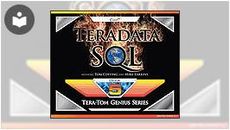
Book
Teradata SQL





