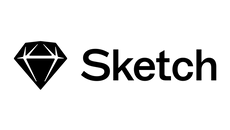Pen Tools & Objects in Adobe Illustrator CC 2015
Adobe Illustrator CC 2015
| Intermediate
- 13 videos | 35m 28s
- Includes Assessment
- Earns a Badge
Discover how to work with pen tools and objects, including free transform, compound paths, transparency, and curvature. Also, explore other object manipulation techniques, such as how to scale, shear, reshape, rotate, and reflect objects.
WHAT YOU WILL LEARN
-
Create complex paths with the pen tool in adobe illustrator cc 2015Add and remove anchor points to paths in adobe illustrator cc 2015Use the curvature tool in adobe illustrator cc 2015Convert anchor points in adobe illustrator cc 2015Join and break apart paths in adobe illustrator cc 2015Align and distribute objects in adobe illustrator cc 2015Arrange objects in adobe illustrator cc 2015
-
Group and ungroup objects in adobe illustrator cc 2015Use the free transform tool in adobe illustrator cc 2015Use rotate and reflect in adobe illustrator cc 2015Apply scale, shear, and reshape settings in adobe illustrator cc 2015Create transparency in adobe illustrator cc 2015Transform objects in adobe illustrator cc 2015
IN THIS COURSE
-
2m 21s
-
2m 2s
-
3. Using the Curvature Tool in Adobe Illustrator CC 20152m 38s
-
4. Converting Anchor Points in Adobe Illustrator CC 20153m 16s
-
5. Joining and Breaking Apart Paths in Adobe Illustrator CC 20153m 6s
-
6. Aligning and Distributing Objects in Adobe Illustrator CC 20153m 3s
-
7. Arranging Objects in Adobe Illustrator CC 20152m 50s
-
8. Grouping Objects in Adobe Illustrator CC 20153m 12s
-
9. How to Use Free Transform in Adobe Illustrator CC 20152m 14s
-
10. Rotating and Reflecting in Adobe Illustrator CC 20152m 57s
-
11. Scaling, Shearing, and Reshaping in Adobe Illustrator CC 20152m 33s
-
12. Working with Transparency in Adobe Illustrator CC 20152m 50s
-
13. Exercise: Transforming Objects in Adobe Illustrator CC 20152m 28s
EARN A DIGITAL BADGE WHEN YOU COMPLETE THIS COURSE
Skillsoft is providing you the opportunity to earn a digital badge upon successful completion on some of our courses, which can be shared on any social network or business platform.
Digital badges are yours to keep, forever.YOU MIGHT ALSO LIKE
Channel
Sketch - Supplemental Material
Rating 5.0 of 1 users
(1)