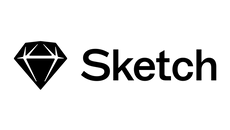Illustrator Tools in Adobe Illustrator CC 2015
Adobe Illustrator CC 2015
| Beginner
- 13 videos | 37m 5s
- Earns a Badge
Illustrator provides a large assortment of tools to help with your design needs. Discover how to use these tools to manipulate design, including how to erase, cut, slice, and select shapes in Adobe Illustrator CC 2015.
WHAT YOU WILL LEARN
-
Use the arc tool in adobe illustrator cc 2015Use the spiral tool in adobe illustrator cc 2015Use the rectangular grid tool in adobe illustrator cc 2015Use the polar grid tool in adobe illustrator cc 2015Use the polygon tool in adobe illustrator cc 2015Use the star tool in adobe illustrator cc 2015Use the flare tool in adobe illustrator cc 2015
-
Use the magic wand tool in adobe illustrator cc 2015Use the lasso tool in adobe illustrator cc 2015Use the eraser tool in adobe illustrator cc 2015Use the scissors tool in adobe illustrator cc 2015Use the knife tool in adobe illustrator cc 2015Use tools with adobe illustrator cc 2015
IN THIS COURSE
-
3m 19s
-
2m 9s
-
3. Using the Rectangular Grid Tool in Adobe Illustrator CC 20153m 10s
-
4. Using the Polar Grid Tool in Adobe Illustrator CC 20153m 20s
-
5. Using the Polygon Tool in Adobe Illustrator CC 20152m 28s
-
6. Using the Star Tool in Adobe Illustrator CC 20152m 17s
-
7. Using the Flare Tool in Adobe Illustrator CC 20153m 31s
-
8. Using the Magic Wand Tool in Adobe Illustrator CC 20154m 53s
-
9. Using the Lasso Tool in Adobe Illustrator CC 20152m
-
10. Using the Eraser Tool in Adobe Illustrator CC 20152m 10s
-
11. Using the Scissors Tool in Adobe Illustrator CC 20152m 17s
-
12. Using the Knife Tool in Adobe Illustrator CC 20151m 37s
-
13. Exercise: Using Tools in Adobe Illustrator CC 20153m 54s
EARN A DIGITAL BADGE WHEN YOU COMPLETE THIS COURSE
Skillsoft is providing you the opportunity to earn a digital badge upon successful completion on some of our courses, which can be shared on any social network or business platform.
Digital badges are yours to keep, forever.YOU MIGHT ALSO LIKE
Channel
Sketch - Supplemental Material
Rating 5.0 of 1 users
(1)