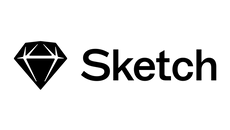Drawing with Adobe Illustrator
Adobe Illustrator 2024
| Beginner
- 14 videos | 1h 35m
- Includes Assessment
- Earns a Badge
The basic metaphor surrounding Adobe Illustrator's drawing platform is vector art, meaning lines and curves that can mathematically scale up or down without the common problems associated with bitmap image scaling. It also has sophisticated, professional level color capabilities, making it the drawing tool of choice for professional designers. In this course, you'll learn about drawing with Adobe Illustrator, beginning with working with color, selecting colors and swatches, advanced color techniques, and alignment, distribution, and grid creation tools. Then you'll delve into working with paths, drawing with Illustrator, creating flares, creating graphs, and working with symbols. Finally, you'll explore how to draw with perspective and how to slice Illustrator projects and save them as web-ready images.
WHAT YOU WILL LEARN
-
Discover the key concepts covered in this courseProvide an overview of color models and spaces and how they’re used in adobe illustratorDemonstrate techniques for working with colors and swatches in adobe illustrator, including selecting colors and modifying swatchesLeverage advanced color techniques in adobe illustrator, including making color adjustments, working with color groups (harmonies), recoloring artwork, and gradient creationUse adobe illustrator’s align and distribute features and how to draw rectangular and polar gridsCreate and edit path segments and anchor points in adobe illustratorUse illustrator’s shape and pen tools along with various techniques to draw recognizable objects
-
Draw and edit flares in adobe illustrator to create captivating lighting effectsWork with graphs using illustrator’s graph toolsCreate symbols in adobe illustratorUse the symbol tools in adobe illustratorAdd perspective to drawings in adobe illustrator using the perspective gridDemonstrate how to slice illustrator projects into separate web-ready images in adobe illustratorSummarize the key concepts covered in this course
IN THIS COURSE
-
1m 1sIn this video, we will discover the key concepts covered in this course. FREE ACCESS
-
14m 32sAfter completing this video, you will be able to provide an overview of color models and spaces and how they’re used in Adobe Illustrator. FREE ACCESS
-
3. Selecting Colors and Swatches6m 9sIn this video, we will demonstrate techniques for working with colors and swatches in Adobe Illustrator, including selecting colors and modifying swatches. FREE ACCESS
-
4. Using Advanced Color Techniques7m 43sIn this video, you will learn how to leverage advanced color techniques in Adobe Illustrator, including making color adjustments, working with color groups (harmonies), recoloring artwork, and gradient creation. FREE ACCESS
-
5. Using Alignment, Distribution, and Grid Creation Tools8m 57sDuring this video, discover how to use Adobe Illustrator’s align and distribute features and how to draw rectangular and polar grids. FREE ACCESS
-
6. Working with Paths11m 29sIn this video, find out how to create and edit path segments and anchor points in Adobe Illustrator. FREE ACCESS
-
7. Drawing with Illustrator7mDuring this video, you will learn how to use Illustrator’s shape and pen tools along with various techniques to draw recognizable objects. FREE ACCESS
-
8. Creating Flares3m 49sDiscover how to draw and edit flares in Adobe Illustrator to create captivating lighting effects. FREE ACCESS
-
9. Creating Graphs7m 27sUpon completion of this video, you will be able to work with graphs using Illustrator’s graph tools. FREE ACCESS
-
10. Creating Symbols7m 25sIn this video, find out how to create symbols in Adobe Illustrator. FREE ACCESS
-
11. Working with the Symbol Sprayer Tools5m 6sLearn how to use the symbol tools in Adobe Illustrator. FREE ACCESS
-
12. Drawing with Perspective8m 29sIn this video, discover how to add perspective to drawings in Adobe Illustrator using the perspective grid. FREE ACCESS
-
13. The Slice Tool5m 8sIn this video, we will demonstrate how to slice Illustrator projects into separate web-ready images in Adobe Illustrator. FREE ACCESS
-
14. Course Summary45sIn this video, we will summarize the key concepts covered in this course. FREE ACCESS
EARN A DIGITAL BADGE WHEN YOU COMPLETE THIS COURSE
Skillsoft is providing you the opportunity to earn a digital badge upon successful completion on some of our courses, which can be shared on any social network or business platform.
Digital badges are yours to keep, forever.YOU MIGHT ALSO LIKE
Channel
Sketch - Supplemental Material
Rating 5.0 of 1 users
(1)