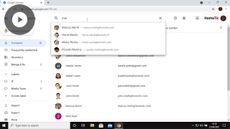Contact Tools in Outlook Mail Web
Outlook Mail Web
| Beginner
- 5 videos | 22m 28s
- Earns a Badge
To get the most out of Outlook Mail, you need to know how to use the Address Book interface. Discover how to add, link, and import contacts, and create contact groups in Outlook People.
WHAT YOU WILL LEARN
-
Use the contacts interface in outlook mailAdd contacts in outlook mailLink contacts in outlook mail
-
Create groups of contacts in outlook peopleImport contacts into outlook mail
IN THIS COURSE
-
3m 40sTo get the most out of Outlook Mail, you need to understand how to use the Address Book interface. This tutorial will teach all about this important feature. FREE ACCESS
-
5m 21sOutlook Mail has it's own Address Book which is particularly useful because it helps you quickly find all the information you have available on a person. This tutorial will explain how to create a new contact and use this area of Outlook. FREE ACCESS
-
3. Linking contacts in Outlook Mail Web4m 36sSometimes you contacts will have personal and professional email addresses Linking you contacts is an easy way to avoid duplicate contacts.. See how to link and unlink you contacts within Outlook Mail. FREE ACCESS
-
4. Creating groups of contacts in Outlook Mail Web4m 51sContacts can be grouped in the Outlook People so you can send emails to groups of contacts as well as individuals. This tutorial will show you how easy it is to send a mass-email. FREE ACCESS
-
5. Importing contacts in Outlook Mail Web4m 1sIt's possible to import contact information from these other networks to your Outlook Mail account. That way you'll have all your contacts and their in information in one place. FREE ACCESS
EARN A DIGITAL BADGE WHEN YOU COMPLETE THIS COURSE
Skillsoft is providing you the opportunity to earn a digital badge upon successful completion on some of our courses, which can be shared on any social network or business platform.
Digital badges are yours to keep, forever.