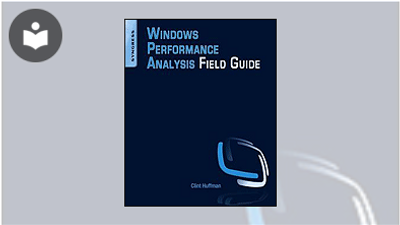Windows Performance Analysis Field Guide
- 5h 41m
- Clint Huffman
- Elsevier Science and Technology Books, Inc.
- 2015
Microsoft Windows 8.1 and Windows Server 2012 R2 are designed to be the best performing operating systems to date, but even the best systems can be overwhelmed with load and/or plagued with poorly performing code. Windows Performance Analysis Field Guide gives you a practical field guide approach to performance monitoring and analysis from experts who do this work every day. Think of this book as your own guide to "What would Microsoft support do?" when you have a Windows performance issue.
Author Clint Huffman, a Microsoft veteran of over fifteen years, shows you how to identify and alleviate problems with the computer resources of disk, memory, processor, and network. You will learn to use performance counters as the initial indicators, then use various tools to "dig in" to the problem, as well as how to capture and analyze boot performance problems.
This field guide gives you the tools and answers you need to improve Microsoft Windows performance, including:
- Save money on optimizing Windows performance with deep technical troubleshooting that tells you "What would Microsoft do to solve this?"
- Includes performance counter templates so you can collect the right data the first time.
- Learn how to solve performance problems using free tools from Microsoft such as the Windows Sysinternals tools and more.
- In a rush? Chapter 1 Start Here gets you on the quick path to solving the problem.
- Also covers earlier versions such as Windows 7 and Windows Server 2008 R2.
About the Author
Clint Huffman is a Senior Premier Field Engineer in Microsoft's Premier Field Engineering (PFE) group, where he focuses on Microsoft BizTalk Server, IIS, and Windows performance analysis. Clint is also an author and master trainer for the Microsoft Vital Signs: Performance Monitoring Windows Server workshop. This workshop teaches students the fundamentals of Windows architecture and how to identify performance conditions using performance counters. Clint has been with Microsoft since 1999, and has worked as a Microsoft Internet Information Services (IIS) support professional, as well as serving in Microsoft Services Labs, where he helped customers test their applications to identify performance bottlenecks.
In this Book
-
Foreword
-
Introduction
-
Start Here
-
Performance Monitor
-
Storage
-
Process Memory
-
Kernel Memory
-
System Committed Memory
-
Page Files
-
Physical Memory
-
Network
-
Processor
-
Boot Performance
-
Performance Analysis of Logs (PAL) Tool