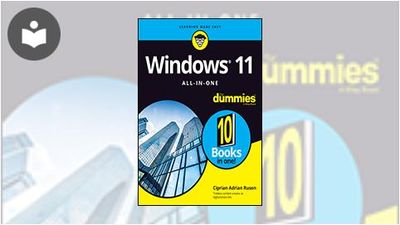Windows 11 All-in-One For Dummies
- 11h 7m
- Ciprian Adrian Rusen
- John Wiley & Sons (US)
- 2022
Get more out of your Windows 11 computer with easy-to-follow advice
Powering 75% of the PCs on the planet, Microsoft Windows is capable of extraordinary things. And you don’t need to be a computer scientist to explore the nooks and crannies of the operating system! With Windows 11 All-in-One For Dummies, anyone can discover how to dig into Microsoft’s ubiquitous operating system and get the most out of the latest version. From securing and protecting your most personal information to socializing and sharing on social media platforms and making your Windows PC your own through personalization, this book offers step-by-step instructions to unlocking Windows 11’s most useful secrets.
With handy info from 10 books included in the beginner-to-advanced learning path contained within, this guide walks you through how to:
- Install, set up, and customize your Windows 11 PC in a way that makes sense just for you
- Use the built-in apps, or download your own, to power some of Windows 11’s most useful features
- Navigate the Windows 11 system settings to keep your system running smoothly
Perfect for anyone who’s looked at their Windows PC and wondered, “I wonder what else it can do?”, Windows 11 All-in-One For Dummies delivers all the tweaks, tips, and troubleshooting tricks you’ll need to make your Windows 11 PC do more than you ever thought possible.
About the Author
Ciprian Adrian Rusen (Bucharest, ROMANIA) is cofounder of Digital Citizen (digitalcitizen.life), a tech blog that posts how-to articles on consumer technologies on a daily basis. Ciprian is also co-author of Windows 10 All-in-One For Dummies, 4th Edition and Windows 10 At Work For Dummies.
In this Book
-
Introduction
-
Introducing Windows 11
-
Seeing What’s New in Windows 11
-
Windows 11 Versions
-
Getting Around in Windows
-
Logging into Windows 11
-
Handling Notifications and Quick Actions
-
Managing User Accounts
-
Understanding Microsoft Accounts
-
Protecting Your Privacy
-
Running Your Desktop from Start to Finish
-
Personalizing the Start Menu
-
Exploring Search and the Taskbar
-
Working with Files and Folders
-
Connecting to the Internet and Browsing the Web
-
Calling on Cortana
-
Maintaining Your Drives
-
Using the Mail and Calendar Apps
-
Keeping Track of People
-
Working with Photos
-
Note-Taking with OneNote
-
Storing in OneDrive
-
Communicating with Skype
-
Using Widgets
-
Handling Music, Movies, and Videos
-
Playing Games
-
Navigating the Microsoft Store
-
Using Built-In Applications
-
Getting Apps from the Web
-
Keeping Apps and Drivers Up to Date
-
Being Social on Facebook and Twitter
-
Mastering Tools for Remote Work
-
Navigating Windows Settings and Languages
-
Managing Windows Updates
-
Troubleshooting and Getting Help
-
Storing in Storage Spaces
-
Working with Printers
-
Working with USB and Bluetooth Devices
-
Backing Up Data
-
Resetting Windows to a Working State
-
Troubleshooting with Safe Mode
-
Monitoring Windows
-
Managing Running Apps, Processes, and Startup Apps
-
Spies, Spams, and Scams Are Out to Get You
-
Fighting Viruses and Other Malware
-
Running Built-In Security Programs
-
Enhancing Your Security
-
Linking Android to Windows
-
Using Your iPhone with Windows
-
Wrangling E-Book Files
-
Getting Started with Gmail and Other Google Apps
-
Using Outlook.com and Microsoft 365
-
Discovering the Best Free Windows Add-Ons