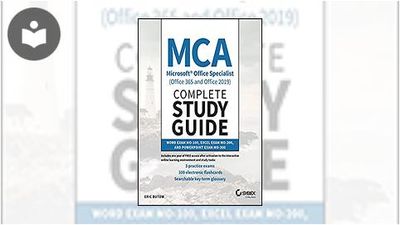MCA Microsoft Office Specialist (Office 365 and Office 2019) Complete Study Guide: Word Exam MO-100, Excel Exam MO-200, and PowerPoint Exam MO-300
- 7h 57m
- Eric Butow
- John Wiley & Sons (US)
- 2021
Master one of the most essential skill sets for the contemporary office
As Microsoft Office becomes ever more ubiquitous in modern offices across the world, competence and familiarity with its intricacies is more important than ever. Now you can set yourself apart from the pack and prove your skills with the Microsoft Office Specialist certification.
The MCA Microsoft Office Specialist (Office 365 and Office 2019) Complete Study Guide : Word Associate Exam MO-100, Excel Associate Exam MO-200, and PowerPoint Associate Exam MO-300 delivers a comprehensive roadmap to achieving the certification with easy-to-follow instruction for each of the three required proficiencies: Word, Excel, and PowerPoint. You’ll enjoy access to chapter review questions and Exam Essentials, a feature that identifies critical subject areas.
Discover practical, hands-on exercises that prepare you for real-world roles and jobs, and gain valuable experience as you reinforce key Microsoft Office skills that you’ll be expected to demonstrate in job interviews and your day-to-day professional life. Learn to manage and create text documents in Word, perform operations with formulas in Excel, and create engaging slideshows and presentations in PowerPoint.
This practical book also provides:
- Fully updated information for the latest Microsoft Office Specialist certification exams covering Microsoft Office 365
- Access to new career opportunities with a professional certification that’s relevant to virtually any office environment
- Access to the Sybex online study tools, with chapter review questions, full-length practice exams, hundreds of electronic flashcards, and a glossary of key terms
The MCA Microsoft Office Specialist (Office 365 and Office 2019) Complete Study Guide offers crystal-clear organization, comprehensive coverage, and easy-to-understand instruction. It’s perfect for anyone who hopes to prove their skills with the Microsoft Office Specialist certification or to improve their mastery of Microsoft Office 365.
In this Book
-
Working with Documents
-
Inserting and Formatting Text
-
Managing Tables and Lists
-
Building References
-
Adding and Formatting Graphic Elements
-
Working with Other Users on Your Document
-
Managing Worksheets and Workbooks
-
Using Data Cells and Ranges
-
Working with Tables and Table Data
-
Performing Operations by Using Formulas and Functions
-
Managing Charts
-
Creating Presentations
-
Managing Slides
-
Inserting and Formatting Text, Shapes, and Images
-
Inserting Tables, Charts, SmartArt, 3D Models, and Media
-
Applying Transitions and Animations