Lightroom in Easy Steps
- 1h 23m
- Nick Vandome
- In Easy Steps Limited
- 2024
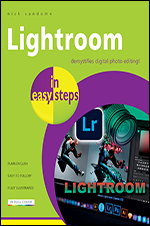
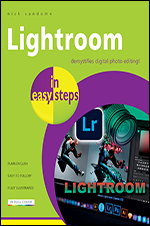
Lightroom in easy steps begins by looking at the desktop, mobile and web versions of Lightroom and shows how they can be used individually and together to effortlessly capture, edit, and share photos between your devices. This provides a one-stop-shop for all of your photography needs, whether you are at home or at different locations capturing photos.
Lightroom has a sophisticated range of color editing tools, for fine-tuning every aspect of a photo. These are looked at in detail, so you can master all of the techniques required to edit your photos to your own exact requirements, and include:
- Profiles, which are preset options that can apply a range of editing elements to photos, mostly unprocessed ones (RAW). Once a profile has been created, it can be used on similar photos to create a consistent appearance. If required, additional editing can be undertaken once a profile has been applied.
- Light, including exposure, contrast, highlights, shadows, whites, and blacks.
- Color, including white balance, temperature, tint, black and white, vibrance, hue, saturation, and luminance.
- Targeted adjustment, including the Tone Curve and the Color Mixer.
- Effects, including texture, clarity, dehaze, and vignette.
- Detail, including sharpening – to improve the focus of a photo – reducing color noise, and applying film grain effects.
- Optics, for correcting camera lens issues for digital photos, including chromatic aberration, lens corrections, and defringing.
- Geometry, which can be used to edit the geometric perspective in photos – for instance if buildings do not initially appear straight.
The book also covers the 40+ preset editing techniques that can be applied to photos in a single click, how to manage and handle your photos, the search options so you never lose track of any of your photos, and how to share your photos.
Lightroom in easy steps demystifies the latest developments in the world of digital photo editing, organizing, sharing, and storing so that all of your attention can be focused on making your photos as stunning as possible.
About the Author
Nick Vandome is an IT writer and trainer who specializes in digital lifestyle, digital imaging and web-authoring. In Easy Steps books to his credit include top sellers such as Windows 11 in easy steps, Android Phones for Seniors in easy steps and Photoshop Elements in easy steps. Before he embarked on his successful career in writing computing books, he wrote books on working and traveling abroad. He lives in Perth, UK.
In this Book
-
Introducing Lightroom
-
Local and Cloud Lightroom
-
Lightroom Views
-
Quick Wins with Presets
-
Using Profiles
-
Edit Options
-
Manipulating Images
-
Mobile Lightroom
-
Lightroom on the Web
-
Searching and Organizing
YOU MIGHT ALSO LIKE


