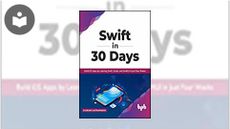Coding iPhone Apps for Kids: A Playful Introduction to Swift
- 5h 14m
- Gloria Winquist, Matt McCarthy
- No Starch Press
- 2017
Apple’s Swift is a powerful, beginner-friendly programming language that anyone can use to make cool apps for the iPhone or iPad. In Coding iPhone Apps for Kids, you’ll learn how to use Swift to write programs, even if you’ve never programmed before.
You’ll work in the Xcode playground, an interactive environment where you can play with your code and see the results of your work immediately! You’ll learn the fundamentals of programming too, like how to store data in arrays, use conditional statements to make decisions, and create functions to organize your code—all with the help of clear and patient explanations.
Once you master the basics, you’ll build a birthday tracker app so that you won’t forget anyone’s birthday and a platform game called Schoolhouse Skateboarder with animation, jumps, and more!
As you begin your programming adventure, you’ll learn how to:
- Build programs to save you time, like one that invites all of your friends to a party with just the click of a button!
- Program a number-guessing game with loops to make the computer keep guessing until it gets the right answer
- Make a real, playable game with graphics and sound effects using SpriteKit
- Challenge players by speeding up your game and adding a high-score system
Why should serious adults have all the fun? Coding iPhone Apps for Kids is your ticket to the exciting world of computer programming.
Covers Swift 3.x and Xcode 8.x. Requires OS X 10.11 or higher.
About the Authors
Gloria Winquist became hooked on iOS development in 2011 and has been programming professionally ever since. She works as an iOS developer at LumiraDx.
Matt McCarthy has released more than 20 apps as part of a two-person team, Tomato Interactive LLC. He works as a software engineer at LumiraDx.
In this Book
-
Introduction
-
Hello, World!
-
Learning to Code in a Playground
-
Making Choices
-
Writing Code That Loops
-
Keeping Your Programs Safe with Optionals
-
Storing Collections in Dictionaries and Arrays
-
Functions are a Party, and You're Invited
-
Custom Classes and Structs
-
Creating Buttons and Screens on the Storyboard
-
Adding a Birthday Class and Handling User Input
-
Displaying Birthdays
-
Saving Birthdays
-
Getting Birthday Notifications
-
Setting the Stage
-
Making Schoolhouse Skateboarder A Real Game
-
Using the Spritekit Physics Engine
-
Adjusting Difficulty, Collecting Gems, and Keeping Score
-
Game State, Menus, Sounds, and Special Effects
-
Resources