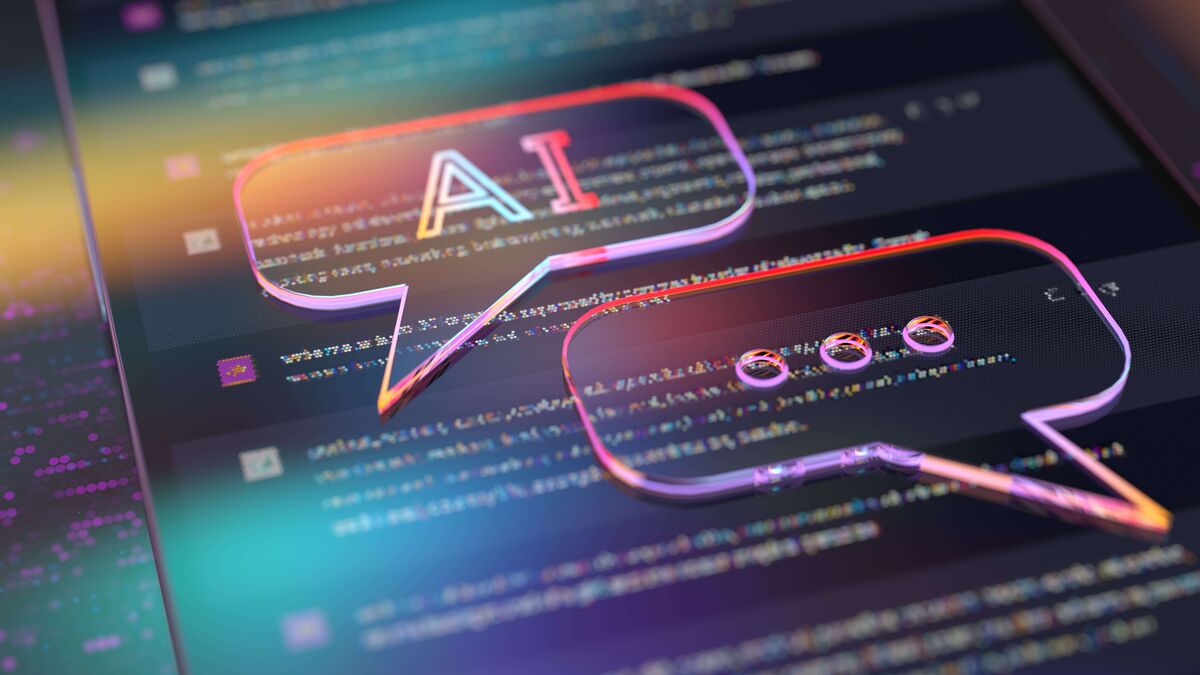Analytical Thinking is the No. 1 Core Skill Employers Want, Here's Why


AI can be exhausting.
The constant demand to keep up with new tools, updates, and processes can feel overwhelming, especially when many of these tasks seem to be running fine already.
According to Skillsoft’s 2024 IT Skills and Salary report, while many expected increased disruptions because of AI, more than half (54%) of tech professionals have found AI beneficial.
This begs the question: How are leaders integrating AI into their workflow? And how can AI increase individual and team efficiency?
During a recent webinar with the Association for Talent Development, Skillsoft’s Chief Content Officer Mark Onisk shared how to begin weaving LLMs and AI tools like Microsoft Copilot into your workflow as a leader. He doubled down on the most practical ways to begin integrating Copilot into your daily tasks and how beneficial it can be when developing skill frameworks.
Here are three strategies to enhance efficiency by seamlessly integrating Copilot into your workflow:
One of the most powerful features of Copilot is its voice-to-text capability. While voice recognition has been around for a while, its application for daily tasks can be particularly helpful. Enabling Copilot to capture notes during a meeting, summarize key takeaways from a training session, or outline the next steps for your team, Copilot can transcribe your spoken words into clear, concise text. This eliminates manual notetaking, allowing you to focus on listening and engaging rather than trying to take notes in real time.
For example, imagine you are preparing for your annual performance review, Copilot (or Skillsoft CAISY) can act as your virtual manager, providing you with a safe, protected environment to simulate that conversation.
You can prompt Copilot to act as your manager and use the voice-to-text feature to speak authentically like you would during the real thing. Then, you’re able to prompt Copilot for feedback. Copilot can give you different recommendations on how to improve your approach for when the real conversation comes around.
Skillsoft's Onisk shows how it works in a recent webinar, which is available to members of the Association for Talent Development.
Another area where Copilot excels is in proofreading and editing. Whether drafting training materials, creating internal reports, or reviewing employee development plans, ensuring accuracy and clarity in your writing is essential.
Copilot can take the headache out of this process by automatically checking for grammar, punctuation, and spelling errors. But its capabilities go beyond simple grammar checks.
Copilot can also assist with complex editing tasks, such as adjusting the style of your writing. For example, you might need to switch between APA, Chicago, or MLA citation styles when preparing educational materials or research reports. Copilot can instantly reformat your content according to the required style, saving you from having to adjust each reference manually.
Additionally, Copilot can modify the voice of your content, switching it from a first-person to a third-person perspective (or vice versa), which is particularly useful when you need to adjust the tone for different audiences.
This level of flexibility can be a huge time-saver, especially when preparing content for multiple formats or diverse stakeholders. Automating these tasks ensures your materials are consistently polished and professional without spending hours on manual editing.
Reformatting content can be incredibly time-consuming, but Copilot simplifies this process by morphing content for various uses.
Let’s say you’ve created a detailed training document and now need to condense it into a slide deck for a presentation. Copilot can reformat your original content into a clear, engaging presentation outline, adjusting the structure and highlighting key points for easy understanding. This allows you to move from one format to another without manually copying and pasting information, which can lead to errors or inconsistencies.
Similarly, Copilot can help you adjust the content length, whether you need to expand on specific ideas or condense a large body of text into a more digestible format.
For example, if you’re preparing an executive summary, Copilot can identify the most critical points and help you distill complex information into concise, focused messaging. This capability is handy when tailoring materials for different audiences — whether it’s a high-level overview for leadership or a detailed breakdown for individual contributors.
By automating the reformatting process, you free up more time to focus on strategy, analysis, and other higher-level tasks that require brain power.
Tools like Copilot are powerful and as models improve, so will the tools. As you get started with these tools, start by understanding the basics — as in, get used to the interface, find your way around, and tinker with its functions. Then, try using them to accomplish simple tasks before moving onto more advanced or complicated tasks.
See this course too: An Introduction to Generative AI
Be Specific and Clear
Clearly define what you want the language model to achieve. Vague instructions can lead to equally vague or inaccurate outputs. Providing context and examples can help the model understand the task better.
Use Step-by-Step Instructions
For more complex tasks, break down your request into smaller, logical steps. This not only improves the quality of the output but also helps you verify each step more easily.
Iterate and Refine
Don’t hesitate to iterate on your prompts. Fine-tuning and experimenting with different ways of phrasing your input can significantly improve results.
Limit Scope When Necessary
If your request involves detailed or technical information, try narrowing the scope of your prompt. Asking for concise summaries or specific points ensures that the response remains focused and relevant.
Use Contextual Anchoring
Providing background information or framing the prompt within a specific context can help guide the model’s responses. This is particularly useful when the task requires domain-specific knowledge or a specific tone.
Check out this course: Prompt Engineering with Generative AI Tools
While tools like Copilot and other large language models (LLMs) provide incredible convenience and efficiency, they also come with certain risks and challenges that users should consider.
One significant concern is the potential for generating inaccurate or misleading information. Since LLMs rely on their training data, they may produce outputs that sound plausible, but are factually incorrect or outdated.
Additionally, LLMs can unintentionally reflect biases present in their training data, which could lead to inappropriate or prejudiced outputs. Privacy is another important factor to remember — using sensitive or proprietary information with these tools may expose data to unintentional sharing or misuse.
Finally, overreliance on LLMs can diminish critical thinking and creativity, as users may become accustomed to accepting generated content without sufficient scrutiny. By understanding these pitfalls, users can ensure they use AI ethically, responsibly, and effectively.
While learning how to use Copilot and other AI tools takes time, the investment in learning will likely pay off in the long run. AI tools can speed up and automate tasks, freeing up time. Down the line, knowing how these tools work and how to get the most from this technology may help prepare you and your team for the next technological advancement.
At Skillsoft, our transformative learning experiences simplify the journey to mastering essential future-forward skills, such as leveraging Copilot. Whether you prefer self-paced courses, hands-on labs, live instruction, or coaching, Skillsoft is prepared to be your upskilling partner.
Ready to elevate your team’s efficiency? Learn more about our AI training today.