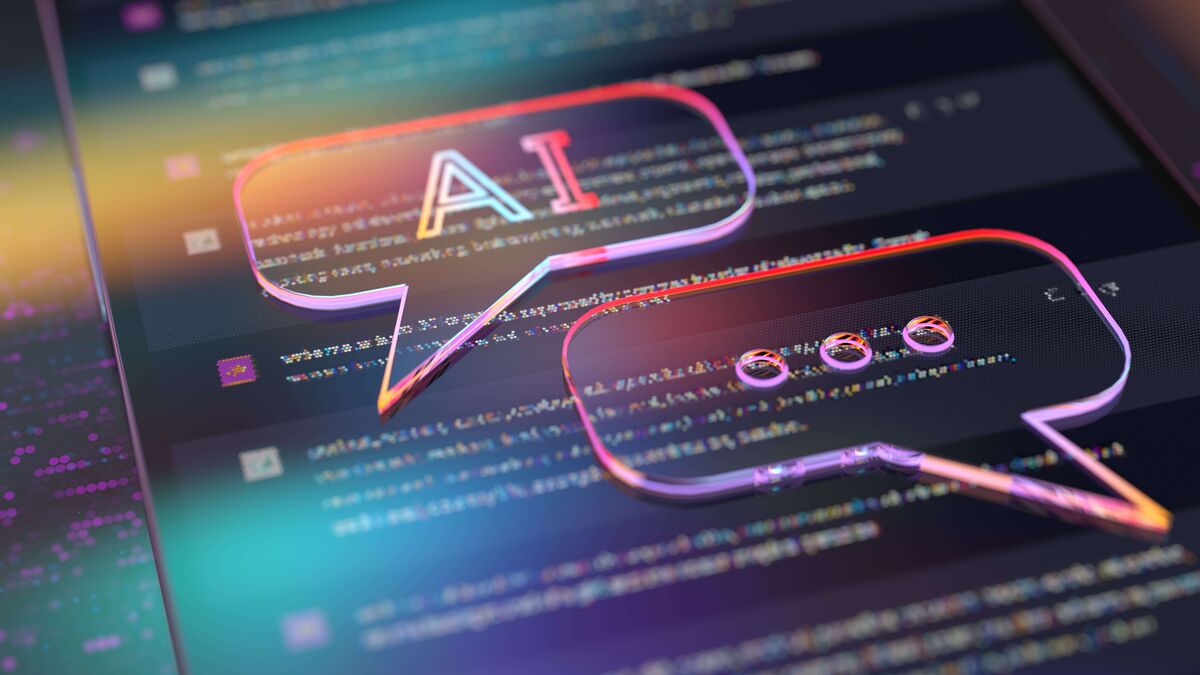Analytical Thinking is the No. 1 Core Skill Employers Want, Here's Why


Supporting accessibility is a key design aspect of Percipio, Skillsoft’s award-winning learning experience platform (LXP). Recently, we published Percipio’s voluntary product accessibility template (VPAT). It marks a key milestone in the ongoing development of the LXP as an engaging, inclusive content management system. Percipio LXP now conforms to Section 508/WCAG 2.0 A and AA accessibility standards, with some exceptions noted in its VPAT.
A VPAT is a standard document that vendors, like Skillsoft, use to describe how well their product conforms to accessibility standards. A VPAT provides our customers, and more importantly, our users, with an open and transparent assessment of how well our product conforms to accessibility standards. To create the Percipio LXP VPAT, we started by putting accessibility at the heart of our user experience (UX) and development processes. Then we conducted an accessibility audit and documented how well the LXP performs against each success criterion.
A company complies with these accessibility standards by stating how its products do, and do not, meet the standards. To “comply” suggests that a company meets 100% of the standards, which no company does. The term “conform” is used to show that a company is meeting the standards by self-identifying where its products do not meet the standards. Not meeting the standards is not a breach of the standards, but the failure to self-identify any shortcomings is a breach.
For web applications, US Federal agencies adhere to Section 508, which also encompasses Web Content Accessibility Guidelines WCAG 2.0 A and AA. The W3C develops WCAG and defines the functional requirements for a website to be considered “accessible”.
While Section 508 legislation currently requires compliance with WCAG 2.0, some organizations are interested in how we conform to the latest version of WCAG, i.e., WCAG 2.1. To satisfy both requirements, we have created two versions of the VPAT, one audited to WCAG 2.0 and the other audited to WCAG 2.1. Both VPATs are available in our Knowledgebase.
All success criteria from WCAG 2.0 are included in version 2.1. WCAG 2.1 provides 17 additional success criteria to address:
As noted above, Section 508 legislation currently requires compliance with WCAG 2.0 but not WCAG 2.1.
The VPAT details how:
Users of Percipio LXP now have a broad range of accessibility features, including:
Kate McCarthy is the VP for Accessibility at Skillsoft.