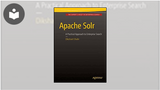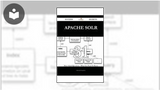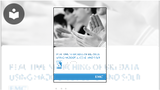Automation & Scripting: PowerShell 5.1 intermediate
Technology:
Expertise:
- 4 Courses | 3h 48m 31s
- 4 Books | 10h 31m
- 4 Courses | 4h 42m 49s
- 7 Books | 64h 35m
- Includes Lab
- 14 Courses | 9h 35m 5s
- 1 Book | 1h 50m
- 6 Courses | 5h 6m 55s
- 1 Book | 3h 56m
- 5 Courses | 5h 18m 5s
Automation is critical for continuous delivery. Explore some of the automation and scripting tools used in a DevOps environment.
GETTING STARTED
DevOps Automation: Configuration Management
-
1m 6s
-
6m 21s
COURSES INCLUDED
Deployment & Configuration
Apache Solr is an open-source, Java search server that can be deployed to numerous platforms. Discover how to deploy the Apache service and configure its core service components.
10 videos |
1h 6m
Assessment
Badge
Schema, Indexes, & Administration
Apache Solr is supported by various tools and utilities for importing data to the central data store. Explore techniques used to import, manage, and manipulate data during import to the Solr index.
15 videos |
1h 8m
Assessment
Badge
Solr Queries
The core functionality of Apache Solr is the retrieval of information from a Solr collection. Explore the searching, or querying, of a Solr collection, including search parameters and faceted search techniques.
13 videos |
1h 4m
Assessment
Badge
Data Management
You can improve the performance of queries by organizing the data in your Solr collection. Discover Solr data management, importing data from a structured data source, and the deployment of the SolrCloud service.
5 videos |
28m
Assessment
Badge
SHOW MORE
FREE ACCESS
COURSES INCLUDED
Introduction to Bash Scripting
Learn the basics of BASH scripting! Bash is a concise scripting language that is used on Unix, Linux, and older versions of Windows and Apple Macs. During this course you will learn to create, execute, document, and comment a Bash script. See how to pass and use arguments; access, display, redirect, get input and output, and return results. Then learn to control and manipulate constants as well as running scripts. See how to create, manipulate, use, and export variables. Study ways to control variable scope, define environmental variables, and set string data output. Conclude by creating and use your own library of functions.
13 videos |
1h 19m
Assessment
Badge
Bash Scripting Flow Control & Data Types
Bash syntax is a scripting language used for data manipulation. During this course, you will learn how to form conditional statements and evaluate them with the Bash test command tool. Begin by creating compound conditional statements with comparison operators. Next, learn how to use a for loop construct within a Shell script. Other topics include wildcards, while loops, until loops, break and continue commands, and case statements. From there you will observe how to create an array, and manipulate data. Then discover how to perform simple math operations, calculate floating point math, and convert numbers between bases. Conclude by employing Bash's string manipulation operations and learn the basic syntax to manipulate strings, directories, and directory structures.
12 videos |
1h
Assessment
Badge
Bash Advanced Scripting & File I/O
Explore Bash advanced scripting, such as how to parse output from external commands and handle file I/O. See how to catch and trap interrupts and signals. Employ brace expansion with data ranges. Generate and execute strings as commands with eval. Apply default values for input to handle undefined variables. Create a recursive function and script. Display textual progress indicators. Make a dynamic script inside a script. Read data from a text file into an array, with map file. Edit File Contents with the sed command, and select data from files with the awk command.
13 videos |
1h 7m
Assessment
Badge
Automation Using Bash & Expect
Discover process automation for Unix and Linux systems with Bash and Expect shell scripts. See how to create Expect scripts to automate inputs to another command or script; prompt for user input with the interact command; employ autoexpect; automate FTP and SCP sessions to transfer files; and use rsync and SSH for secure local and remote backups of files and directories. Use the Korn shell and the C shell and compare them to Bash.
10 videos |
58m
Assessment
Badge
SHOW MORE
FREE ACCESS
COURSES INCLUDED
Introduction to PowerShell 5.0
Windows PowerShell 5.0 offers powerful new features while maintaining the robustness of its predecessors. Explore the PowerShell environment, including version history, the ISE, and differences with cmd.exe.
12 videos |
32m
Assessment
Badge
Cmdlet Structure & Help
Windows PowerShell 5.0 is a command-line shell used for task automation and configuration management. Examine the PowerShell cmdlet structure and help system.
8 videos |
26m
Assessment
Badge
Syntax, Help, & Conditionals
Windows PowerShell 5.0 cmdlets are used to undertake common administrative tasks. Discover PowerShell cmdlet and help syntax, and explore comparison operators and conditional statements.
9 videos |
35m
Assessment
Badge
Aliases, Providers, & Objects
Every time you're working in PowerShell, it is in the context of a provider. Aliases in PowerShell are a kind of shorthand for a cmdlet. Learn how to work with aliases, providers, the pipeline, and objects.
15 videos |
58m
Assessment
Badge
Remote Management
The ability to remotely run commands on a group of remote systems is one of the key advantages of Windows PowerShell 5.0. Discover Windows PowerShell one-to-one and one-to-many remoting.
15 videos |
55m
Assessment
Badge
Output Formatting, Modules, & Customization
A key advantage that PowerShell 5.0 provides is extensibility through modules and snap-ins, allowing cmdlets or other tools to be created and shared by different users. Explore PowerShell output formatting, snap-ins, and modules.
10 videos |
28m
Assessment
Badge
Configuration, Advanced Help, & Queries
To fully leverage PowerShell 5.0, you need to understand how to configure and customize it, and how to use its expansive help system. Examine PowerShell configuration and customization, advanced help, queries, and dot sourcing.
17 videos |
1h 1m
Assessment
Badge
Desired State Configuration (DSC)
PowerShell 5.0 Desired State Configuration (DSC) can be used to significantly improve the way an organization defines, reports on, and manages node configuration states. Examine DSC, resources, and pull servers.
11 videos |
41m
Assessment
Badge
Local Configuration Manager (LCM)
PowerShell 5.0 Local Configuration Manager (LCM) is the backbone of Desired State Configuration (DSC). It is responsible for a number of DSC aspects, including determining push or pull refresh modes. Learn how to work with the LCM.
8 videos |
37m
Assessment
Badge
DSC Resources
Windows PowerShell 5.0 Desired State Configuration (DSC) can significantly improve the way organizations manage server and client configuration states. Discover how to work with and deploy DSC resources.
11 videos |
51m
Assessment
Badge
DSC, Configurations, & Repositories
Desired State Configuration (DSC) can greatly improve the way organizations manage server and client configuration states. Learn how to create a DSC pull server, and work with configurations and repositories in PowerShell 5.0.
10 videos |
31m
Assessment
Badge
Resource Creation & Configuration
PowerShell 5.0 DSC can be used to configure many important elements of your datacenter using either built-in or custom-built resources. Explore techniques for writing DSC configurations and configuring nodes.
9 videos |
44m
Assessment
Badge
DSC & Azure
You can use PowerShell 5.0 DSC to configure a number of elements of your datacenter on premises, in the cloud, and across platforms. Discover how to configure Hyper-V and Azure VMs using DSC and Windows PowerShell.
10 videos |
30m
Assessment
Badge
DSC with Linux & JEA
PowerShell DSC can be used to configure important datacenter elements, whether on premises or in the cloud. Learn how to configure Linux environments using DSC, as well as how to work with Just Enough Administration (JEA).
10 videos |
41m
Assessment
Badge
SHOW MORE
FREE ACCESS
COURSES INCLUDED
Apache Kafka: Concepts & Components
Apache Kafka is a distributed platform that lets you publish, store, and process streams of records. Here we look at the basic concepts of Kafka, and examine its main components.
8 videos |
33m
Assessment
Badge
Apache Kafka: Deployment & Operating Tasks
To get started with Apache Kafka, you must first deploy it. Let's examine the specification requirements, deployment to various platforms, and some of the main operating tasks you can perform in Kafka.
9 videos |
53m
Assessment
Badge
Apache Kafka: Operations
To maintain peak performance of your Kafka deployment, you must monitor and manage the servers. Learn how to use the tools available for monitoring Kafka, as well as how to perform tuning for Kafka.
9 videos |
36m
Assessment
Badge
Apache Kafka: Development
Apache Kafka comes with a set of APIs for consumers and producers to write to and read from logs. Explore both the producer and consumer APIs, data serialization/deserialization techniques, and strategies for testing Kafka.
18 videos |
1h 14m
Assessment
Badge
Apache Kafka: Integration with Spark
Apache Kafka can easily integrate with Apache Spark to allow processing of the data entered into Kafka. Discover how to integrate Kafka with Spark.
10 videos |
1h 2m
Assessment
Badge
Apache Kafka: Integration with Storm
Apache Kafka can easily integrate with Apache Storm to allow processing of the data entered into Kafka. Discover how to integrate Kafka with Storm.
8 videos |
46m
Assessment
Badge
SHOW MORE
FREE ACCESS
COURSES INCLUDED
DevOps Automation: Configuration Management
This course explores the DevOps tasks essential for implementing DevOps automation. You will examine the benefits of implementing DevOps automation, the prominent use cases of implementing DevOps automation, and how to implement release management. The 12-video course explains the best practices for adopting the CAMS (Culture Automation Measurement Sharing) principle for DevOps automation. You will also learn the practices and technologies that are involved in each step when DevOps automation is implemented. Learners will also examine prominent use cases that demonstrates implementation of automation for virtualization deployment, release, and cloud management. Learn how to automate by using Amazon's EC2 (Elastic Compute Cloud) instance, and set up an RDS (radio data system) with the use of infrastructure as code. You will learn the role of configuration management and DevOps automation using CFEngine. Next, learn how to configure and implement release management for applications by using Git's version control system. Finally, you will learn to use the Jenkins pipeline to implement and integrate continuous delivery.
12 videos |
58m
Assessment
Badge
DevOps Automation: Delivery Mechanisms
Explore the most prominent modern application delivery models in this 11-video course. Leaners encounter tools that can be used to implement automated deployment, along with their associated benefits, including the test automation workflow adopted in DevOps pipelines. The course demonstrates steps involved in managing development and deployment artifacts, demonstrate how to automate build workflows by using Maven and Jenkins, and develop test automation frameworks. Learn the relationship and differences between Maven, a build tool, and Jenkins, an open-source continuous integration software tool. Next, learn how to facilitate single source of truth-a concept used to ensure that everyone in an organization bases business decisions on the same data-when managing development and deployment of artifacts. Then study its three important elements: First, problems must be shared; second, work together to adopt a standard; and third, practice transparency, where everyone enjoys access to data and the ability to add. Other key concepts covered here include delivery models, minimum in-service deployment, traffic distribution, infrastructure automation, and functional automation.
11 videos |
48m
Assessment
Badge
Scripting Automation: Adopting an Automation Mindset
Learn how to adopt the automation first mindset and transition from a task-oriented support engineer to a more design and automation-oriented mindset. In this course, you'll explore the concept of an automation mindset and the benefits that enterprises can realize by adopting an automation first mindset. You'll examine the pros and cons of automation and the principles for adopting an automation first approach. Next, you'll learn the process for instilling an automation mindset, the role of design thinking in deriving and enabling an effective automation mindset and digital transformation, and how to apply the automation mindset to automate projects. You'll explore the operational KPIs for tracking and implementing continuous improvement, IT tasks that can be automated, and the evolution of software in Automated Production Systems, and the process of deriving Automated Production Systems. Finally, you'll learn about the "Who will do it" and "How can we get this done most efficiently" approaches and the best practices for building productive DevOps CI/CD automation pipelines.
15 videos |
1h
Assessment
Badge
Scripting Automation: Major Automation Technologies for Support Engineers
There is a range of automation technologies available to the support engineer. In this course, you'll explore the features of key scripting languages, common DevOps automation tools, platform automation tool features, and the key areas that system management tools should address. You'll learn about the features of Foreman and how to use Bash, Python, Ruby, and Shell scripts to automate interactions with infrastructures that are hosted on AWS and Azure. Finally, you'll see how to work with Puppet and Chef, create Ansible Playbooks and Salt formulas to automate creating resources and installing web servers, install Foreman, and work with Foreman UI features.
17 videos |
1h 15m
Assessment
Badge
Scripting Automation: Scripting for Support Engineers
Script automation involves the use of automation software to leverage the current scripts within your framework. In this course, you'll explore the benefits of Infrastructure as a Code and Configuration as a Code, the role of Python in configuring AWS resources, and the automation capabilities of Azure. You'll learn about the differences between PowerShell runbooks and PowerShell Workflow runbooks, how to install Python for AWS to manage AWS S3 buckets, and write Python code to retrieve AWS EC2 information and manage AWS S3 buckets. Next, you'll examine how to set up automated deployments in AWS and create an Azure Automation account. Finally, you'll learn how to create and publish PowerShell runbooks, create Python runbooks to start Azure VMs, execute scripts using Bash Interpreter in Chef, and use Chef Recipes to run scripts and handle configuration changes in AWS.
14 videos |
1h 13m
Assessment
Badge
SHOW MORE
FREE ACCESS
EARN A DIGITAL BADGE WHEN YOU COMPLETE THESE COURSES
Skillsoft is providing you the opportunity to earn a digital badge upon successful completion on some of our courses, which can be shared on any social network or business platform.
Digital badges are yours to keep, forever.BOOKS INCLUDED
Book
Apache Solr: A Practical Approach to Enterprise SearchFeaturing case studies and industry examples to help you attain expert-level knowledge, this book teaches you how to build an enterprise search engine using Apache Soir, and dives into ways you can customize Solr for your business and its specific requirements, along with ways to plug in your own components.
5h 12m
By Dikshant Shahi
Book
Apache Solr 31 Success Secrets - 31 Most Asked Questions On Apache SolrSolr is an open origin organization seek program as of the ‘Apache Lucene' program. This concise guide answers 31 of the most frequently asked questions about this program.
27m
By Deborah Daugherty
Book
Apache Solr 4 CookbookFull of practical recipes and examples, this book will show you how to set up Apache Solr, tune and benchmark performance as well as index and analyze your data to provide better, more precise, and useful search data.
4h 23m
By Rafal Kuc
Book
Real Time Searching of Big Data Using Hadoop, Lucene, and SolrAuthored by EMC Proven Professionals, Knowledge Sharing articles present ideas, expertise, unique deployments, and best practices. This article contains an overview of how the distributed computing framework, Hadoop can be integrated with powerful search engine Solr.
29m
By Dibyendu Bhattacharya
SHOW MORE
FREE ACCESS
BOOKS INCLUDED
Book
Shell Scripting Recipes: A Problem-Solution Approach, Second EditionFilled with over 150 essential, practical recipes that empower Unix users to regain lost time spent creating and testing shell scripts, this book includes recipe topics such as including file conversion (DOS, UNIX, and Mac), system administration, resource monitoring, filename management, complex date calculations, screen control capabilities, and much more.
4h 34m
By Chris F. A. Johnson, Jayant Varma
Book
Linux Command Line and Shell Scripting Bible, Third EditionWith detailed instruction and abundant examples, this book teaches you how to bypass the graphical interface and communicate directly with your computer, saving time and expanding capability.
11h 42m
By Christine Bresnahan, Richard Blum
Book
Shell Scripting: Expert Recipes for Linux, Bash and MoreA compendium of shell scripting recipes that can immediately be used, adjusted, and applied, this book covers shell programming, with a focus on Linux and the Bash shell while providing credible, real-world relevance and the flexible tools to get started immediately.
9h 14m
By Steve Parker
Book
Linux Command Line and Shell Scripting Bible, Second EditionWhether you're a novice or a Linux pro, this jam-packed, authoritative guide will show you how to to manage file systems, install software, write scripts for graphical desktops, work with alternative shells, and more.
11h 50m
By Christine Bresnahan, Richard Blum
Book
Beginning Portable Shell Scripting From Novice to ProfessionalTeaching shell scripting by using the common core of most shells and expanding those principles to all of scripting, this book explains portable scripting and shows how to use the same syntax and design principles for all shells.
8h 3m
By Peter Seebach
Book
Expert Shell ScriptingPacked with unique tools, code snippets, and scripts, this guide is a great resource for all working Linux, Unix, and OS X system administrators who would like to have short, succinct, and powerful shell implementations of tricky system scripting tasks.
4h 40m
By Ron Peters
Book
Mastering Unix Shell Scripting: BASH, KORN Shell, and KORN 93 Shell Scripting for Programmers, System Administrators and UNIX Guru's, Second EditionGuiding you through every detail of writing shell scripts to automate specific tasks, this book will help you build tools that monitor for specific system events and situations, and gain the skills to solve real-world system administration problems.
14h 32m
By Randall K. Michael
SHOW MORE
FREE ACCESS
BOOKS INCLUDED
Book
Strategy Guide for Automation: Scale Your Business with IT AutomationThis book is an essential guide to automation. It highlights the importance of automation and provides guidance on how to implement it effectively.
1h 50m
By Magnus Glantz
BOOKS INCLUDED
Book
Big Data SMACK: A Guide to Apache Spark, Mesos, Akka, Cassandra, and KafkaExplaining each of the full-stack technologies and, more importantly, how to best integrate them, this book provides detailed coverage of the practical benefits of these technologies and incorporates real-world examples in every situation.
3h 56m
By Isaac Ruiz, Raul Estrada